GeT_RiGhT CSGO Settings & Config
Mouse Settings
- DPI: 400
- eDPI: 960
- Raw Input: On
- Hz: 1000
- Mouse Acceleration: Off
- Sensitivity: 2.40
- Windows Sensitivity: 6
- Zoom Sensitivity: 1.00
Monitor Settings
- Resolution: 1920×1080
- Aspect Ratio: 16:9
- Scaling Mode:
- Hz: 240
Config Settings
Crosshair
Viewmodel
CL_BOB
Launch Options
GeT_RiGhT PC Gear

BenQ XL2546
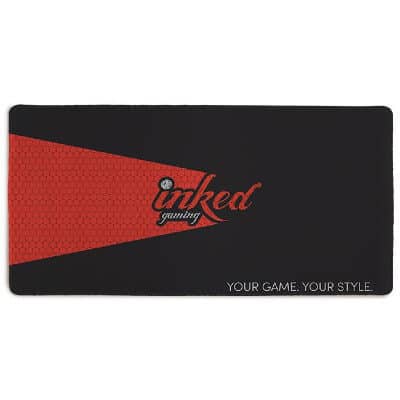
Inked Custom Mousepad

Logitech G402

SteelSeries Arctis Pro

SteelSeries Apex Pro TKL
Christopher Alesund is popularly known by his professional gamer name, GeT_RiGhT. The gamer is from Sweden, and although he is retired, he has had an impressive gaming career. It has run from 2003 to 2021, and in this period, he has played in numerous tournaments and won several awards. He played CSGO and Counter-Strike and has had a high ranking in these games. He took the first position in 2014 as the best player on the HLTV list and was second in 2010. GeT_RiGhT currently plays as a streamer for Dignitas and has millions of viewers who learn and enjoy his gaming style.
GeT_RiGhT has won numerous MVP awards in tournaments and features in the HLTV list of the best gamers for six years in a row. This made this pro-gamer among the best, and he has had numerous others wanting to play at the level he does. One of the ways to get started in this is by using similar game settings as the pro gamer. Here are some of the settings he uses while playing for the best results.
Mouse setup
GeT_RiGhT plays with a Zowie EC1 mouse with a 1000Hz rating. He sets the DPI at 400 and the eDPI at 960. This makes it easier to make turns in the game and navigate through the map easily. It allows him to achieve higher results and play on a professional level with ease. The gamer sets the sensitivity at 2.4 and the zoom sensitivity at 1.
He also disables the Mouse acceleration option and sets the Raw Input at 1. It ensures the mouse can register every movement in the game. This, thus, allows him to move faster and focus on targets better.
Monitor and Video settings
GeT_RiGhT uses an Asus GeForce RTX 2080 TI graphics card, allowing him to hit higher frame rates in the game. He plays with a Benq XL2546 Divina Blue Edition monitor with a 240Hz refresh rate. This hardware lets him have the best graphics quality, and he can play the game better. It thus adds to the competitive advantage against other gamers.
He sets the resolution at 1920×1080 and the Aspect Ratio at 16:9. GeT_RiGhT can thus look into the screen for longer and get better visual clarity. He can also stream easily when playing on this monitor.
Benefits of using GeT_RiGhT CSGO settings
- It improves your accuracy.
The monitor settings let you see targets and hit them easily as you play. The mouse lets you adjust your direction easily, and you can thus play for longer and at a better level. This will thus become an overall better gamer. - You can play with minimal strain on your wrist.
These mouse settings let you face the right direction easily. You can also hit targets easily and achieve better results. It will give you better rankings in the game, especially when you play the royale mode.



