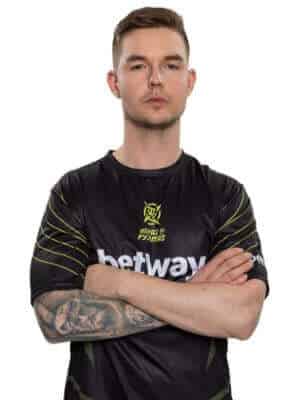Find updated CSGO configs from pro players.
CSGO Configs
Top Player Configs
All CSGO Configs
Counter-Strike: Global Offensive, or popularly known as CSGO, is a first-person shooter game from Valve. The game was released in 2012 and has attracted many professional gamers. It is available on a range of platforms such as Windows, Xbox, and many more.
To get a competitive edge at the professional level of the game, you must have all the right settings. Most professional gamers use these settings on CSGO to achieve impressive results in tournaments and while streaming.
In-Game Settings for CSGO
These are the in-game settings you should use with your hardware to obtain the best results. The mouse helps you find the right direction and aim at your rivals, making it a vital part of your setup.
The eDPI of your mouse should be of most importance to you as it determines the overall sensitivity and gaming experience you get when using it. When the eDPI is balanced, you will have less strain as you move the map, and every movement will be recorded as you play. This makes the overall gaming experience better, and you will have a competitive advantage in the game. The right setting should be at 890, depending on the position you play in the game.
The sensitivity and Zoom sensitivity will come in handy if you play as an AWPer. It will make your scoped weapons better and more accurate, giving you the best results while you use them. A high mouse sensitivity to 900 allows it to pick on every movement you make as you play.
Pro CSGO Configs
Here, an important factor is the resolution and frame rates you get while you play, and you should always work to maximize the latter. You can achieve this by using a decent monitor on your setup and a reliable dedicated graphics card to run CSGO. This will ensure you always have a good picture quality and that you can see your targets from a long distance off. The configs to your setup also let you enjoy the terrain on CSGO as you play.
It is always better to use the 16:9 aspect ratio on the screen as it fills sit out well when complemented by the fullscreen display mode option. The best FPS for your game should be locked at 240, as it will add to your gaming skills.
Crosshair for CSGO
When playing CSGO, you can select your preferred crosshair from a range of options. They vary in color, thickness, and many other features. You should always use a medium-sized crosshair as it allows for better visibility and easier hitting your targets.
The medium option is big enough to see the target while still allowing you to see the exact spot you want to hit. It is advisable to select dull colors for the crosshair to prevent distractions and interference with the game’s appearance.
When it is dull, you can aim at targets without any mistakes, and it will make you a better gamer. These are the professional CSGO settings and configurations that will make you a better gamer.