HEN1 CSGO Settings & Config
Mouse Settings
- DPI: 400
- eDPI: 1520
- Raw Input: On
- Hz: 1000
- Mouse Acceleration: Off
- Sensitivity: 3.80
- Windows Sensitivity: 4
- Zoom Sensitivity: 1.10
Monitor Settings
- Resolution: 1024×768
- Aspect Ratio: 4:3
- Scaling Mode: black bars
- Hz: 240
Config Settings
Crosshair
Viewmodel
CL_BOB
Launch Options
HEN1 PC Gear

BenQ XL2546
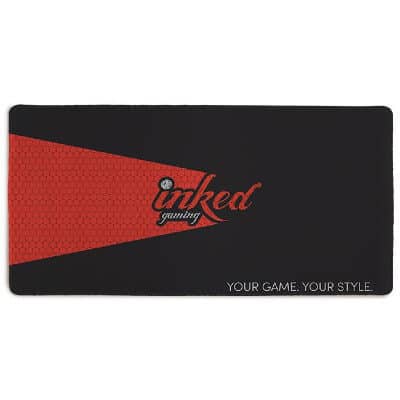
Inked Custom Mousepad

Logitech G402

SteelSeries Arctis Pro

SteelSeries Apex Pro TKL
Henrique Teles is a 26-year-old professional CSGO gamer from Brazil. He began his gaming career in 2010 and has been among the most prolific gamers. Teles is popularly known by his gamer name, Hen1. He was ranked as the 16th best gamer in 2020 and has since risen impressively along with the ranks. The gamer has won several tournaments with his team, O Plano, where he plays as the AWPer. Hen1 has a strong gaming background as he is the twin brother to another pro gamer, Lucas1, and is a younger brother to pbf1.
The player has had an impressive career and is bound to become even greater with time. The game settings Hen1 uses are among the contributors to his success in the games. These play a huge role as they set him apart from other gamers and give him a competitive advantage. These are the settings he uses on his hardware and in-game. They could also help to make your gaming experience better and more enjoyable.
Video setup
Hen1 plays using a Zowie XL2546 monitor with a 240Hz refresh rate. He can get the most from it as he couples it with a powerful graphics card. These help to ensure he has a clear vision while he plays and that he can identify targets from further away. Hen1 uses an Nvidia GeForce GTX 1080 graphics card, and it can easily support all the game settings he applies without much struggle. This ensures he can play competitively and remain ahead of the rest.
The monitor is on a 1024×768 resolution with an Aspect ratio of 4:3. He uses the Black bars scaling mode on the games to achieve these impressive results. These play a huge role in making him a better gamer and allows him to achieve more in the process.
Mouse setup
Hen1 uses a Zowie EC2 Tyloo Edition gaming mouse with a 1000Hz rating. He sets the sensitivity at 3.8 and the zoom sensitivity at 1.1. This makes it easier to turn while playing, and he can thus navigate through the map for longer without any strain on his wrist and arm. It is thus very convenient for him and reduces fatigue.
The Raw input option is enabled and set at 1 while the Windows Sensitivity is at 4. Hen1 sets the mouse acceleration at 0 for the best results. The DPI on the mouse is 400, while the eDPI is at 1520.
Benefits of using Hen1 CSGO settings
Since CSGO is a competitive game, these settings ensure you can stay ahead and still have an enjoyable gaming experience.
- The video settings allow you to play for longer without causing any strain on your system. you can thus play CSGO like a pro gamer without many challenges.
- The sensitivity settings on the mouse will make it easier to navigate through the map. You can thus play for longer without any strain on your hand and wrist.
- The video settings ensure you can look into the screen for longer without damaging your eyes. In addition, it is very convenient as you play for long hours.



