Magisk CSGO Settings & Config
Mouse Settings
- DPI: 800
- eDPI: 800
- Raw Input: On
- Hz: 1000
- Mouse Acceleration: Off
- Sensitivity: 1.00
- Windows Sensitivity: 6
- Zoom Sensitivity: 1.18
Monitor Settings
- Resolution: 1920×1080
- Aspect Ratio: 16:9
- Scaling Mode: Stretched
- Hz: 240
Config Settings
Crosshair
Viewmodel
CL_BOB
Launch Options
-refresh 240 -novid -tickrate 128
Magisk PC Gear

BenQ XL2546
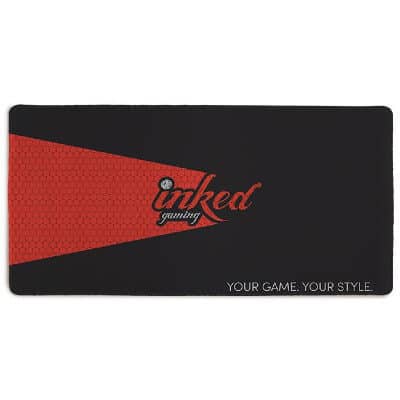
Inked Custom Mousepad

Logitech G402

SteelSeries Arctis Pro

SteelSeries Apex Pro TKL
Who is Magisk?
Emil Reif, who is known by his professional gamer name, Magisk, is a CSGO gamer from Denmark. He changed his name from Magiskb0Y as his career advanced, and with it came numerous tournament wins. He began his gaming career in 2015 and has played for several teams in this period. Magisk currently plays for team Astralis as the rifler, and they have been successful in several tournaments. The 23-year-old shows a lot of promise, and experts have projections that the gamer will advance to high levels in the game.
The gamer uses settings that have helped to boost his performance in the games. These range from the hardware to in-game settings, and they have ensured he is an efficient rifler for the team.
Mouse setup
Magisk uses a Vaxee Outset AX pro gamer mouse, and it has helped boost his accuracy and aim. The mouse is set at a sensitivity level of 1 and a zoom sensitivity of 1.18. this ensures he can zoom onto distant targets easily and that he can make quick turns as he maneuvers through the map. He sets the DPI and eDPI at 800 for reliable performance.
Video setup
Magisk uses an Nvidia GeForce RTX 3080 graphics card, and it helps him achieve high frame rates and proper video quality. The gamer sets the screen resolution at 128i0x960 for higher picture quality and stretched options on the Scaling mode settings. The monitor has a 240Hz refresh rate, and this makes for great visual clarity when playing the game. It ensures he can move easily through the map and that he can spot rival team members from a far distance. The Aspect Ratio on the screen is set at 4:3. These settings ensure he gets the best video quality and that he is always ahead when playing at competitive levels.
Benefits of using Magisk CSGO settings
You can enjoy several benefits when using these CSGO settings. They have been tested, and the performance of Magisk in tournaments is a testament to their reliability. Here are some of the benefits you can get from using these settings.
- The mouse settings will ensure less strain on your wrist
The mouse is a vital part of CSGO. You have to move it as you navigate through the map. These settings will make it easier on your wrist as you don’t have to strain with the high sensitivity levels. - Higher accuracy in the game
The video and mouse settings will give you a higher accuracy while you play. You can see rival teams from a further distance and zoom on them easily with the mouse. The display will also ensure you hit the targets accurately. - Less strain on your eyes
These settings allow you to look into the monitor for longer hours without having to strain. They will thus allow you to train for longer, and you too can get better in the game. - A better gaming experiences
The settings on the video features will ensure you have a better gaming experience. You can thus enjoy the games more and have a relaxing feel as you navigate through the map.



