Shox CSGO Settings & Config
Mouse Settings
- DPI: 400
- eDPI: 900
- Raw Input: Off
- Hz: 1000
- Mouse Acceleration: Off
- Sensitivity: 3.00
- Windows Sensitivity: 5
- Zoom Sensitivity: 1.00
Monitor Settings
- Resolution: 1680×1050
- Aspect Ratio: 16:10
- Scaling Mode: Black Bars
- Hz: 240
Config Settings
Crosshair
Viewmodel
CL_BOB
Launch Options
-refresh 240 -novid -tickrate 128
shox PC Gear

BenQ XL2546
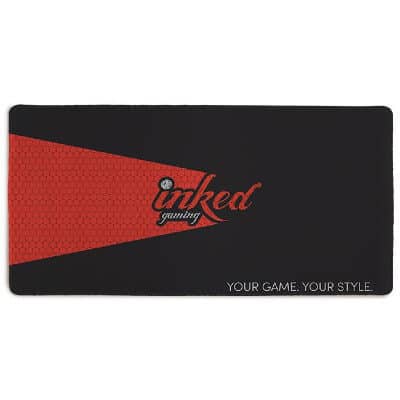
Inked Custom Mousepad

Logitech G402

SteelSeries Arctis Pro

SteelSeries Apex Pro TKL
Who is Shox?
Richard Papillon is a 29-year-old gamer from France and is popularly known by his gaming name, Shox. This professional CSGO gamer began his career in 2006 playing CS: Source before advancing to this new title. Shox has had a lot of experience in gaming, and it has impacted his gaming style positively. It has led him to pay for various teams and in different roles. He is currently playing for Team Vitality as their rifler, a position he has mastered due to the high skills gained over the years.
Some of his most notable career achievements include ranking in the best players list from HLTV from 2013 to 2016. He is also one of the few players who participated in the major CSGO championship tournament. All these achievements have made him an entertaining player to watch, and his settings are relied upon by other upcoming gamers.
Mouse setup
Shox plays with a Razer Deathadder V2 Pro mouse with a 1000Hz rating. He also sets the DPI at 400 and the eDPI at 900. These make it simpler to navigate through the game. The mouse has a 3.0 sensitivity and a zoom sensitivity of 1. He disables the Raw Input and Mouse acceleration options while playing.
Monitor setup
The gamer uses a Benq XL2546K monitor for pro gaming and training. It has a 240Hz refresh rate and an Aspect Ratio setting at 16:10. The monitor has a 1680×1050 resolution, and this ensures he has a high clarity without straining his eyes as he plays. The monitor is also reliable for his video settings as it lets him get the most from them.
Video setup
Shox sets the brightness at 100% and the display mode on fullscreen. He also uses an Nvidia GeForce RTX 2080 TI video card for the best results on his video settings. Shox plays with the Global Shadow Quality setting at high, and Multicore Rendering enabled. He also enables the Boost Player Contrast and Uber Shaders options. He doesn’t use any Multisampling Anti-Aliasing options.
The disabled options include Texture Streaming, FXAA Anti-Aliasing, and Triple-Monitor Mode options. Texture Detail and Effect Detail are set at low for proper visibility. The Texture Filtering Mode used is Trilinear. These settings ensure he can spot targets on the map easily and remove any dark spots as he plays.
Benefits of using Shox CSGO settings
- They will make you a better gamer.
These settings will improve your overall gaming experience and make you better. You can see your enemies easily and move towards them or shoot at them more accurately. These will make you better, and you can achieve more while playing the game. - It will reduce strain on your wrist.
As you play for long hours, the mouse settings will reduce the strain on your wrist to move and adjust your position easily. This lets you take aims conveniently and whenever you need to. - You will improve your performance in the royale game mode and emerge the best among other gamers.



