Brax Valorant Settings & Config
Mouse Settings
- DPI: 400
- eDPI: 176
- Hz: 1000
- Sensitivity: 0.44
- Windows Sensitivity: 6
- Scoped Sensitivity: 1
Keybinds
- Walk: L Shift
- Crouch: L Ctrl
- Jump: Space Bar
- Use Object: F
- Equip Primary: 1
- Equip Secondary: 2
- Equip Melee: 3
- Equip Spike: 4
- Use Ability 1: E
- Use Ability 2: Q
- Use Ability 3: C
- Use Ability 4: X
Crosshair
- Color: White
- Inner Lines: 1/4 2/3
- Outlines: Off 1/1
- Outer Lines: 0/0/0/0
- Center Dot: Off
- Fade/Movement/Firing Error: Off
Radar
- Rotate Orientation: Rotate / Based on Side
- Minimap Zoom: 0.854
- Keep Player Centered: Off
- Minimap Vision Cones: On
- Minimap Size: 1.1
- Show Map Region Names: Always
Monitor & Video Settings
- Display Mode: Fullscreen
- Resolution: 1920×1080
- Frame Rate Limit: Unlocked
- Material Quality: Low
- UI Quality: Low
- Anti-Aliasing: MSAA 4x
- Bloom: Off
- Texture Quality: Low
- Vignette: On
- Anisotropic Filtering: 8x
- Distortion: Off
- Detail Quality: Low
- VSync: Off
- Improve Clarity: Off
- First Person Shadows: Off
Brax PC Gear

BenQ XL2546
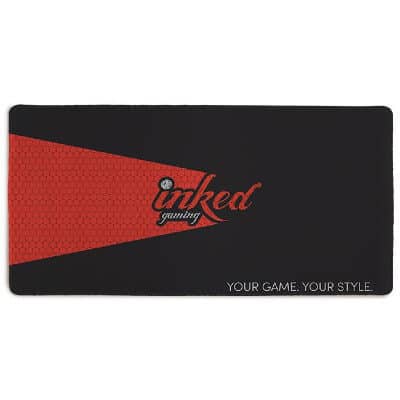
Inked Custom Mousepad

Logitech G402

SteelSeries Arctis Pro

SteelSeries Apex Pro TKL
Braxton Pierce is a 24-year-old American professional Valorant gamer. He changed his name from swag to Brax and continues to use the latter. Brax is a former pro-CSGO gamer and has played in several teams that have built on his skills. He retired and moved to Valorant in 2020, where he began playing professionally. Brax is touted as among the best young talents, with projected career growth based on current performance. The gamer has played several solo tournaments and achieved impressive results in these. Currently, Brax plays for team T1.
Video setup
Brax plays Valorant on a Benq XL2546S monitor with an unlocked frame rate limit. This allows him to hit as high as possible frame rates in the game and makes him more efficient as he plays. He sets the resolution on the screen at 1920×1080 while the Display Mode is on Fullscreen. Brax plays the game with Material Quality, Texture Quality, UI Quality, and Detail Quality on low. These reduce the strain on his eyes and result in better picture quality as he plays.
The pro-gamer uses the Anisotropic Filtering Mode at 8X, and the Anti-Aliasing option is MSAA 4X. The Improved clarity option and the Distortion options are disabled. The gamer also plays with the First Person Shadows option off for the best picture quality. Brax has an Asus GeForce RTX 2080 TI graphics card, which lets him achieve these high settings in the game.
Mouse setup
Brax plays Valorant with a Logitech G Pro X Superlight mouse with a 400 DPI rating. The eDPI is at 176, and these help him play better and navigate through the game easily. He can thus achieve better results in the game and have an advantage over other professional players. The mouse has a 1000Hz polling rate, and the sensitivity setting is 0.44. He also sets the Scoped Sensitivity at 1, and it allows him to zoom onto targets easily.
Valorant Radar setup
The gamer keeps the Player Centered option on and the Minimap Vision Cones enabled. He uses the Minimap size at 1.1 and the Minimap Zoom option at 0.854. Brax navigates through the game easily as he plays the game with the Show Map Region Names enabled. He can thus move through the map easily.
Benefits of using Brax Valorant settings
These settings will add to your gaming experience as you play Valorant. You stand to gain numerous benefits in these settings and will add to your performance. These are the benefits you get from using these settings.
- It will add to your gaming skills.
The settings will boost your Valorant gaming skills and allow you to get the most from them. You can thus play better and achieve a higher ranking in the game. - It will improve your accuracy.
These settings allow you to hit targets easily as you can zoom onto them conveniently. You can thus shoot at rivals better and get better results. This will boost your performance, and you can rise to the top of the game.



