huNter CSGO Settings & Config
Mouse Settings
- DPI: 400
- eDPI: 860
- Raw Input: On
- Hz: 1000
- Mouse Acceleration: Off
- Sensitivity: 2.15
- Windows Sensitivity: 6
- Zoom Sensitivity: 1.00
Monitor Settings
- Resolution: 1280×960
- Aspect Ratio: 4:3
- Scaling Mode: Stretched
- Hz: 240
Config Settings
Crosshair
Viewmodel
CL_BOB
Launch Options
huNter PC Gear

BenQ XL2546
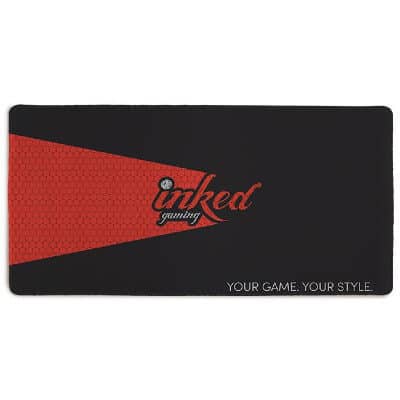
Inked Custom Mousepad

Logitech G402

SteelSeries Arctis Pro

SteelSeries Apex Pro TKL
Nemanja Kovač Bosnian professional gamer and is popularly known by his gaming name, huNter. He has had an impressive career ever since he began playing CSGO in 2015. These achievements have propelled him to the world stage, and he has played for some of the most competitive teams in eSports gaming. huNter currently plays for G2 Esports as a rifler, a position that requires great skill and accuracy. He has shown dedication in the games and is projected to reach even higher heights.
huNter uses special settings on all his hardware and in the game to help boost his performance. They affect every aspect of the gaming experience, making him better and more efficient. Here are some of the settings he uses on the game.
Mouse setup
huNter uses the Logitech G Pro X Superlight, which is among the most reliable mice for gamers. He sets the sensitivity at 2.15 and the zoom sensitivity at 1. These allow him to move to any required direction in the shortest time and that he can zoom onto far-off targets easily. The mouse acceleration is off, and the DPI is set at 400 for the best results. The mouse is set at 1000Hz to make it easier to lock onto targets without causing strain on his wrists.
Monitor setup
The gamer uses the Benq XL2546 gaming monitor with a refresh rate of 240Hz. He makes use of this owing to the reliable video card on the setup. The aspect ratio on huNter’s monitor is set at 4:3, and the resolution is at 1280×960 for the best results. He uses a stretched scaling mode, and these monitor settings ensure he doesn’t have to strain his eyes as he plays for long hours.
He plays on the full-screen mode and has a brightness level of 130%. The color mode is also set on the computer monitor option and has a bluish color temperature. Picture mode is a gamer one, and the contrast level is at 60. The DyAc is set at a premium, and these monitor settings work well with the video settings in the game.
Video settings in the game
huNter uses an Nvidia GeForce RTX 2080 on his gaming rig. It helps him play CSGO under the best settings options. These include a high global shadow quality and an enabled boost player contrast, multicore rendering, and the use of Uber Shaders. The Shader Detail, Effect Detail, and Texture detail are set at low. huNter uses an 8x MSAA Multisampling Anti-Aliasing Mode.
Benefits of using huNter CSGO settings
- Monitor settings will reduce the strain on your eyes as you play for long hours. It will play a huge role in making you a better gamer.
- The video settings will make the gaming experience better, and you can enjoy the graphics on CSGO more. You can thus have a relaxing feeling as you play.
- The mouse settings will help you achieve higher accuracy in the game, and you can hit more targets easily.



