NAF CSGO Settings & Config
Mouse Settings
- DPI: 400
- eDPI: 640
- Raw Input: On
- Hz: 1000
- Mouse Acceleration: Off
- Sensitivity: 1.60
- Windows Sensitivity: 6
- Zoom Sensitivity: 0.80
Monitor Settings
- Resolution: 1280×960
- Aspect Ratio: 4:3
- Scaling Mode: Stretched
- Hz: 360
Config Settings
Crosshair
Viewmodel
CL_BOB
Launch Options
-refresh 240 -novid -tickrate 128
NAF PC Gear

BenQ XL2546
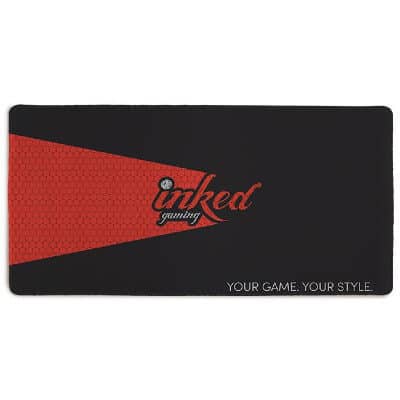
Inked Custom Mousepad

Logitech G402

SteelSeries Arctis Pro

SteelSeries Apex Pro TKL
Who is NAF?
Keith Markovic, also known as NAF, is a professional CSGO gamer from Canada. He began his gaming career in 2013 and has participated in numerous tournaments as an individual player and part of a team. The 23-year-old is currently playing for Team Liquid as their Rifler and AWPer, roles he delivers on well. He has boosted his team into winning tournaments, and it has also helped him get several awards.
NAF has been named as the MVP in numerous tournaments in North America. He has also ranked high in the HLTV rankings of the best players, having a spot on the list twice in 2018 and 2019. The gamer has had a good career run, and this is only going to get better. Here are the settings he uses to achieve peak performance when playing CSGO.
Mouse setup
NAF plays with a Vaxee Zygen NP-01 mouse, and it has 400 DPI settings. The eDPI settings is at 640, while its sensitivity is 1.6. these make it easier to move around the game and hit targets easily. The gamer uses a 0.8 zoom sensitivity, with the Mouse acceleration option off. NAF turns on the Raw Input on the mouse, allowing it to easily detect movements as he plays.
Video setup
NAF achieves an impressive graphics appearance thanks to his Nvidia GeForce GTX 1080 card that pumps out high frame rates. He plays the game at 80% brightness level and a fullscreen display mode. He sets the Global Shadow Quality at medium for ideal picture quality and balances with other settings. The pro-gamer plays CSGO with Texture streaming, FXAA Anti-Aliasing, Vertical Sync, Motion Blur, and Triple-monitor mode disabled.
The Multisampling Anti-Aliasing mode is set at 4x MSAA while the Texture Filtering Mode is Anisotropic 4X. to balance all these settings out, he enables the Multicore Rendering, Uber Shaders, and Boost Player Contrast option while playing. These settings ensure he can see better through the terrain and navigate easily.
Monitor setup
NAF uses an Alienware AW2521H with an impressive 360Hz refresh rate. The video settings make it easier to hit these frame rates, making the monitor perfect for the setup. In addition, he sets the scaling mode on stretched while the aspect ratio is 4:3. These monitor settings allow him to look into the screen for a long time as he plays. This gives him more time to train and during tournaments.
Benefits of using NAF CSGO settings
- Reduced strain on your wrists
The mouse settings will make it easier to move through the map as you play. You can also adjust the direction and zoom into targets more conveniently. - Allows you to play for longer
When training at a pro-level, the monitor settings allow you to look into the screen for longer. As a result, you don’t have to strain your eyes in the process, making it very convenient for you. - Your accuracy will improve.
The settings will improve your aim as you can see the targets and aim at them easily. This lets you boost your game ranking.



