ScreaM CSGO Settings & Config
Mouse Settings
- DPI: 400
- eDPI: 1000
- Raw Input: On
- Hz: 1000
- Mouse Acceleration: Off
- Sensitivity: 2.50
- Windows Sensitivity: 6
- Zoom Sensitivity: 1.00
Monitor Settings
- Resolution: 800×600
- Aspect Ratio: 4:3
- Scaling Mode: Black Bars
- Hz: 360
Config Settings
Crosshair
Viewmodel
CL_BOB
Launch Options
-refresh 240 -novid -tickrate 128
ScreaM PC Gear

BenQ XL2546
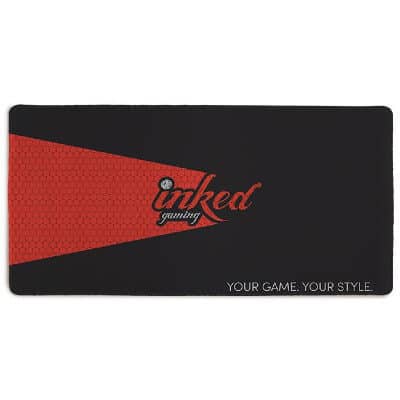
Inked Custom Mousepad

Logitech G402

SteelSeries Arctis Pro

SteelSeries Apex Pro TKL
Who is ScreaM?
Adil Benrlitom is a 27-year-old retired CSGO professional gamer from Belgium. The gamer began his impressive career in 2010 and retired in 2020 to begin a new career as a pro Valorant gamer. He is popularly known by his gamer name ScreaM and has played in several teams throughout his career. In these teams, he has grown his gaming career, achieving several milestones. Before retirement from CSGO, he played as a rifler for his team.
ScreaM was featured in the HL TV list of the best gamers in 2013 and 2016, having gotten a top 10 position. He was also ranked the MVP of several tournaments he has played in, making the retired player among the best. The gamer used these game settings to boost his performance on CSGO.
Mouse setup
ScreaM plays with a Finalmouse Ultralight 2 mouse on CSGO. It has numerous settings options to achieve the perfect balance between performance and reliability. He sets the sensitivity at 2.5 and the zoom sensitivity at 1.0. These make it easier to turn to face targets and to zoom into distant enemies. The DPI on the mouse is 400, and the eDPI is at 1000. The Mouse acceleration option is disabled.
Monitor setup
The gamer plays on a full-screen setting, with the monitor resolution at 800×600. The scaling mode is also stretched to get the most from the resolution settings, and the Aspect ratio is 4:3. ScreaM plays on an Alienware AW2521H monitor with a 360Hz refresh rate. The video settings and video card make it the right monitor for his CSGO gaming needs.
Video setup
ScreaM plays on a 130% brightness for optimum visibility. He also runs the game on an Nvidia GeForce RTX 3080 graphics card, making it easier to achieve high game settings. He sets the Global Shadow Quality and the Effect Detail on low. The Texture Detail is medium and contributes to the good picture quality. ScreaM disables the Texture Streaming, FXAA Anti-Aliasing, Vertical sync, Motion blur, and the Triple-Monitor mode.
The Boost player contrast, Multicore Rendering, and Uber Shaders options are enabled as he plays. He also sets the Multisampling Anti-Aliasing Mode at 8X MSAA and the Texture Filtering Mode at Bilinear. The gamer uses a reliable video card, and it ensures he can hit high frame rates under these settings and have an advantage while playing CSGO.
Benefits of using ScreaM CSGO settings
- The mouse settings allow you to make faster turns as you evade your enemies or take aims at them. You can thus boost your responsiveness in the game and play better.
- The video settings allow you to hit higher frame rates on CSGO and have a good picture quality. You can thus have a better experience as you navigate through the game.
- The monitor settings will reduce the strain on your eyes while you play for longer hours.



