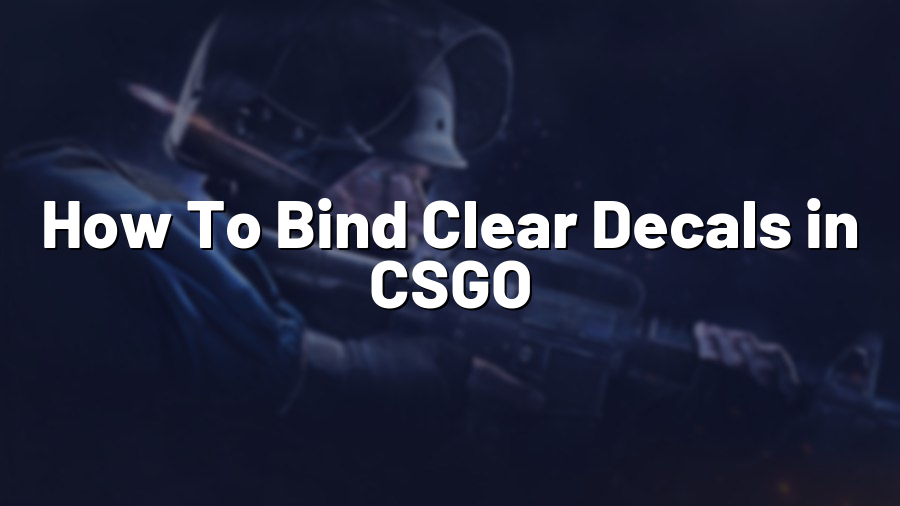How To Bind Clear Decals in CSGO
Welcome to another guide on Proconfig.net! Today, we’ll be diving into the world of Counter-Strike: Global Offensive (CSGO) and learning how to bind clear decals. Decals can often clutter your screen with unnecessary marks and textures, hindering your visibility during intense gameplay. By implementing a few simple commands, you can ensure a clean and unobstructed view, allowing you to focus solely on the game. Let’s jump right into it!
What are decals in CSGO?
Decals in CSGO refer to the marks, bullet holes, blood splatters, and other textures that appear on surfaces of the game world. While they add a level of realism to the gameplay experience, excessive decals can make it difficult to spot enemies or see important details. By binding a command to clear decals, you can remove these unnecessary textures and optimize your visibility.
Step-by-step guide:
Follow these simple steps to bind the clear decals command:
- Launch CSGO and navigate to the game’s main menu.
- Open the console by pressing the tilde (~) key.
- Type “bind” followed by the desired key. For example, “bind F5”
- Next, add the command “r_cleardecals” after the bind command. The complete bind command should look like: “bind F5 r_cleardecals”
- Press the Enter key to execute the command.
- Now, whenever you press the bound key during gameplay, all decals will be instantly cleared from your screen.
Additional tips:
Here are a few bonus tips to enhance your gameplay experience further:
- Experiment with different key bindings to find the one that suits you best. Remember to choose a key that is easily accessible during intense gameplay.
- You can bind the clear decals command to multiple keys if you prefer, allowing you to clear decals using different buttons.
- Consider creating specific binds for different types of decals. For instance, you could bind a key to only clear bullet hole decals or blood splatters.
- Don’t forget to test your new binds in a practice environment or casual games before using them in competitive matches.
Now that you know how to efficiently bind clear decals in CSGO, you can enjoy a clean and unobstructed gameplay experience. Remember, optimizing visibility is crucial in competitive gaming, and with this simple trick, you’ll gain an advantage over your opponents. Practice your new binds, master your game, and stay tuned for more helpful tips and guides on Proconfig.net!