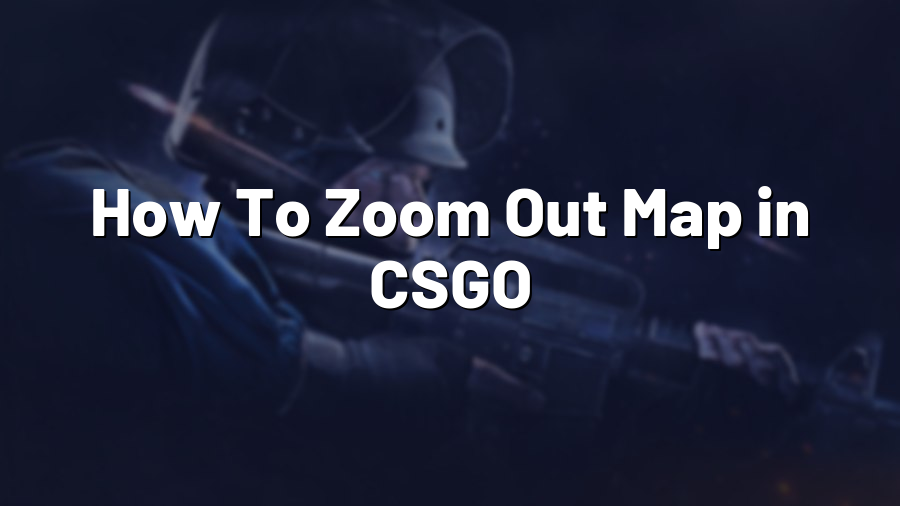How To Zoom Out Map in CSGO – A Comprehensive Guide
Welcome to another exciting blog post by Proconfig.net, your go-to source for all things gaming! In today’s guide, we’ll be discussing an essential skill that every Counter-Strike: Global Offensive (CSGO) player should have in their arsenal – zooming out the map. The ability to have a wider perspective of the game can provide a significant advantage, allowing you to make better decisions and outsmart your opponents. So, let’s dive right in and learn how to zoom out the map in CSGO.
Adjusting the Scale of the Radar
The first method we’ll explore involves adjusting the scale of the radar. By default, the radar in CSGO is set to a fairly narrow view, limiting your ability to see the bigger picture. However, with a few simple steps, you can zoom out and get a wider view of the map.
1. Launch CSGO and navigate to the game settings menu.
2. Click on “Game Settings” and locate the “Radar Scale” option.
3. Increase the value of the “Radar Scale” to zoom out the map. Experiment with different values until you find a zoom level that suits your preference.
4. Apply the changes and start a game to test out your newly adjusted radar.
By zooming out the map in this way, you’ll be able to see a larger area, including your teammates’ positions and any potential threats on the horizon. It will enhance your map awareness and help you make informed decisions during gameplay.
Using the Console Command
Another method to zoom out the map involves using the console command feature in CSGO. This option allows you to customize various settings to suit your gameplay style, including map zoom level.
1. Launch CSGO and activate the console command feature. You can do this by going to “Options”, then “Game Settings”, and enabling the “Developer Console” option.
2. Press the tilde key (~) to open the console command window.
3. Type the command “cl_radar_scale X”, replacing ‘X’ with a value of your choice. Higher values zoom out the map, while lower values zoom in. Experiment to find your preferred zoom level.
4. Once you’ve entered the desired command, press Enter to apply the changes.
Using the console command, you can quickly adjust the map zoom during gameplay without having to navigate through the settings menu. This method offers flexibility and convenience, especially when you need to adapt on-the-fly.
Enhancing Map Awareness
Zooming out the map in CSGO isn’t just for aesthetic purposes; it has a direct impact on your gameplay. With a wider view, you have an increased awareness of your surroundings, enabling you to make better strategic decisions.
By zooming out, you’ll have a better overview of your teammates’ positions, helping you coordinate attacks and defend more effectively. Additionally, you’ll be more aware of potential flanking routes, providing early warning against enemy rotations.
Moreover, zooming out the map allows you to identify patterns and trends in the enemy’s movements, enabling you to predict their strategies and outmaneuver them. It’s an invaluable skill that separates an average player from a top-tier performer.
In conclusion, learning how to zoom out the map in CSGO is a game-changer that significantly enhances your gameplay. By adjusting the radar scale or utilizing console commands, you can unleash your full potential in the game. So, practice this skill, experiment with different settings, and get ready to dominate the opposition with your newfound map awareness.
For more gaming tips, tricks, and guides, don’t forget to visit Proconfig.net regularly. Happy gaming!