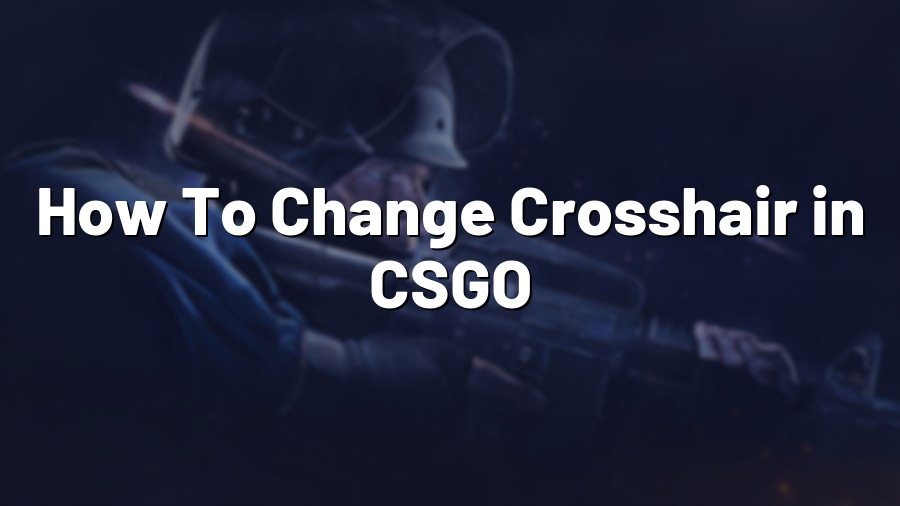How To Change Crosshair in CSGO
One of the many factors that can significantly impact your performance in Counter-Strike: Global Offensive (CSGO) is your crosshair. A properly customized crosshair can improve your aim and overall gameplay experience. In this blog post, we will walk you through the steps to change your crosshair in CSGO.
Step 1: Open the Game Settings
To change your crosshair in CSGO, you need to access the game settings. Launch the game and navigate to the settings menu. This can be done by clicking on the gear icon in the main menu or pressing the ESC key on your keyboard during a game.
Step 2: Go to the Crosshair Settings
Once you are in the settings menu, locate and click on the “Game Settings” tab. Within this tab, you will find the “Crosshair” section. Click on it to access the crosshair customization options.
Step 3: Customize Your Crosshair
Now that you are in the crosshair settings section, you can customize various aspects of your crosshair to suit your preferences. Here are some elements you can modify:
Style: Change the style of your crosshair, such as classic, dynamic, or static.
Size: Adjust the size of your crosshair. Experiment with different sizes to see which one feels comfortable and provides better visibility for you.
Color: Customize the color of your crosshair. You can select from a range of predefined colors or opt for a custom color using RGB values.
Gap: Set the distance between the lines of your crosshair. This can affect your accuracy, so try different gap sizes to find the one that works best for you.
Thickness: Determine the thickness of the lines in your crosshair. Thicker lines might be easier to spot, but they can obstruct your view, so find the right balance.
Outline: Decide whether you want an outline around your crosshair. Some players find an outline helpful for better visibility, while others prefer a clean, outline-free crosshair.
Step 4: Apply and Save Changes
Once you have customized your crosshair settings, make sure to apply the changes by clicking on the “Apply” or “OK” button. This will save your new crosshair configuration in the game settings.
You can now exit the settings menu and dive back into the intense world of CSGO with your newly customized crosshair. Remember that it might take some time to get used to the changes, so practice and adjust settings as needed for optimal results.
Changing your crosshair in CSGO can be a game-changer, enhancing your aim and performance. By taking advantage of the customization options available, you can fine-tune your crosshair to suit your individual playstyle and preferences. Give it a try and see the difference it makes in your gameplay!