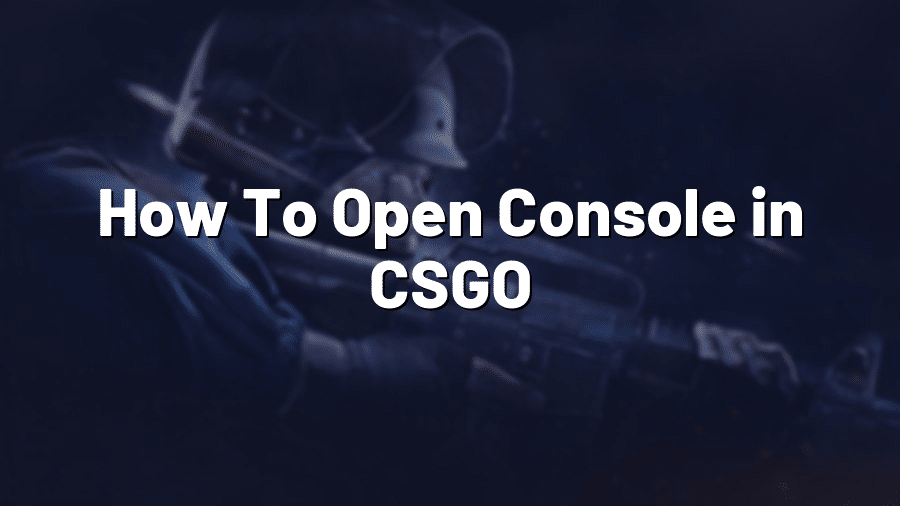How To Open Console in CSGO
Counter-Strike: Global Offensive (CSGO) is an incredibly popular multiplayer first-person shooter that requires tactical gameplay and quick reflexes. As a CSGO player, you may have come across the term “console” while exploring the game. The console is a powerful tool that allows you to modify various game settings, activate cheats, and execute commands to enhance your gaming experience. In this blog post, we will guide you on how to open the console in CSGO.
Enabling the console
By default, the console is disabled in CSGO. To enable it, follow these simple steps:
1. Launch CSGO on your computer.
2. Click on the “Settings” gear icon in the main menu.
3. In the settings menu, navigate to the “Game” tab.
4. Look for the option that says “Enable Developer Console (~)” and make sure it is set to “Yes”.
5. Once enabled, you can now open the console during gameplay by using the assigned key, which is typically the tilde (~) key. If the tilde key doesn’t work, you might need to check your keyboard settings or configurations.
Using the console
Once you’ve successfully opened the console, you can tap into its incredible potential. Here are a few console commands to get you started:
– “sv_cheats”: This command enables cheats in the game. Keep in mind that enabling cheats may impact your gameplay experience or get you banned in certain game modes or servers.
– “noclip”: This command allows you to fly through walls and other obstacles. It’s a fun command to explore the game environment without any limitations.
– “god”: This command gives you invincibility, making you virtually unstoppable. However, note that some servers or game modes may disable this command.
– “give weapon_*”: You can use this command to get any specific weapon you desire. Simply replace the asterisk (*) with the name of the weapon you want to obtain (e.g., “give weapon_ak47”).
Always remember that the use of console commands, cheats, or modifications in CSGO should respect the rules set by game developers and the community. Using them in competitive play or against other players without their consent might lead to negative consequences.
Final thoughts
Opening the console in CSGO grants you access to a range of commands and settings that can enhance your gaming experience or help you with certain challenges. Whether you want to experiment with different game settings or explore the game environment from new perspectives, the console is a valuable tool at your disposal. Just remember to use it responsibly and within the confines of the game’s terms and conditions. Enjoy exploring CSGO and let the console take your gaming journey to new heights!