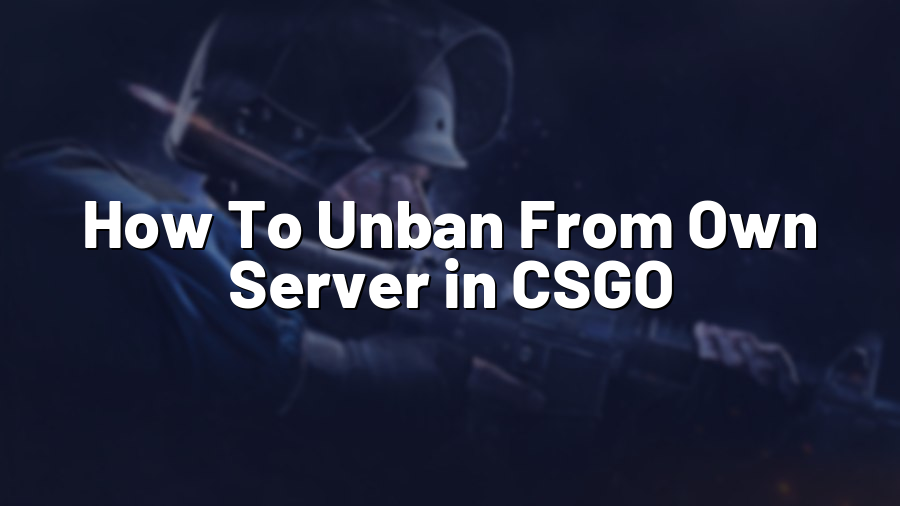How To Unban From Own Server in CSGO
Counter-Strike: Global Offensive (CSGO) is an incredibly popular first-person shooter game that has captured the hearts of millions of players worldwide. One of the key features of the game is the ability to host your own server, giving you full control over the rules and gameplay. However, being in charge of your server also means dealing with occasional bans. If you find yourself banned from your own server in CSGO, don’t worry! With a few simple steps, you can easily unban yourself and get back into the action. In this blog post, we will guide you through the process and help you regain your access.
Step 1: Accessing the Server Files
The first step towards unbanning yourself from your own CSGO server is to locate and access the server files. These files are usually found in your game’s installation directory or in a separate folder created specifically for the server files.
Once you have located the server files, open the folder and look for a file named “banned_user.cfg” or “users.txt”. This file contains information about banned users on your server.
Step 2: Removing Your Ban
Now that you have located the file containing the ban information, open it using a text editor like Notepad or Sublime Text. This will allow you to view and edit the contents of the file.
Look for your username or Steam ID in the list of banned users. It should be in a format similar to “STEAM_1:0:12345678” or “your_username”. Simply delete or comment out the line containing your information by adding a “#” symbol at the beginning of the line.
Save the file after making the necessary changes and close the text editor.
Step 3: Restarting the Server
Now that you have removed your ban from the server files, it’s time to restart your CSGO server. This will allow the changes to take effect and unban you from your own server.
Close any open instances of the server and start it again by launching the dedicated server executable or using a server management tool. Wait for the server to finish loading, and you should now have access to your server without any restrictions.
Step 4: Verifying Your Unban
To ensure that you have successfully unbanned yourself from your own CSGO server, connect to it using the game client. If everything has been done correctly, you should be able to join the server without encountering any bans or restrictions.
If, for some reason, you are still unable to access your server, double-check the changes made in the server files and go through the process again. Sometimes, a simple mistake can lead to the issue persisting, but with a bit of patience, you will be able to resolve it.
In conclusion, being banned from your own CSGO server can be frustrating, but with the right steps, you can quickly unban yourself and regain control. Remember to always handle bans responsibly and ensure fair play for all players on your server. Happy gaming!