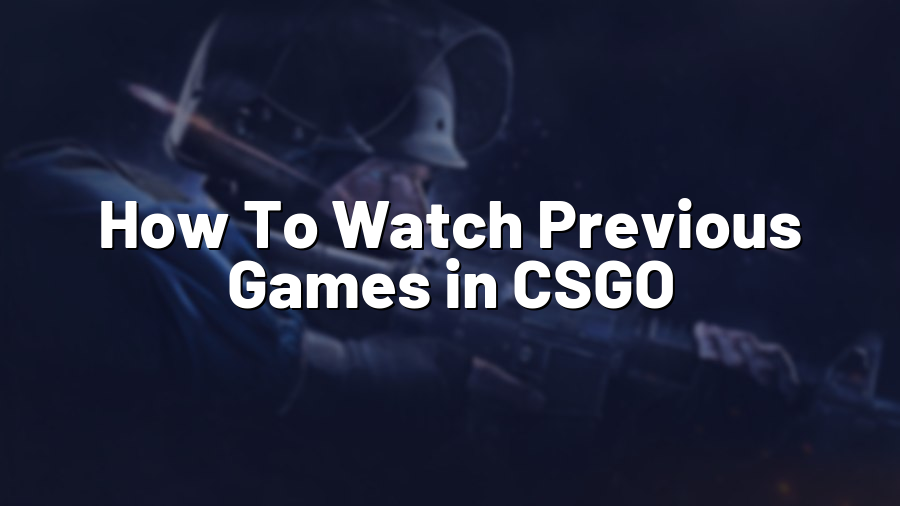How To Watch Previous Games in CSGO
Welcome to Proconfig.net! Today, we are here to help you relive the excitement and learn from the pros by showing you how to watch previous games in Counter-Strike: Global Offensive (CSGO). Whether you want to study strategies, analyze player behavior, or simply enjoy the adrenaline rush of high-level gameplay, watching previous games is a fantastic way to enhance your CSGO experience.
Step 1: Find the Right Platform
Before diving into watching previous games, you need to choose a platform that offers access to a vast database of recorded matches. Some of the most popular platforms for watching previous CSGO games include:
- HLTV.org: This platform provides a comprehensive archive of professional games, either as demos or VODs (Video on Demand).
- ESEA: If you are a subscriber to ESEA (E-Sports Entertainment Association), you can access their extensive library of recorded matches.
- Twitch: Many professional players and organizations stream their games on Twitch, so you might find previous games there as well.
Step 2: Choose the Game and Perspective
Once you have found the platform, it’s time to choose the game and perspective you want to watch. Most platforms allow you to filter matches by event, teams, and players. If you want to focus on a specific strategy or study the gameplay of a particular player, narrow down your search accordingly. Additionally, you can choose to watch from the perspective of different players within the game, such as the AWPer, rifler, or in-game leader. This allows you to understand different roles and tactics used by the pros.
Step 3: Get the Required Tools
To watch previous CSGO games, you will need a few tools to maximize your experience:
- CSGO in Spectator Mode: You will need CSGO installed on your computer to watch previous games effectively. Ensure that you have the game updated to the latest version.
- HLTV or GOTV: HLTV or GOTV (Global Offensive TV) is a built-in feature in CSGO that allows spectators to watch games from different perspectives. You will need the IP address or GOTV token for the specific game you want to watch.
- Demo Controls: Familiarize yourself with the demo controls in CSGO, such as play, pause, rewind, and jump to specific rounds. This will enable you to analyze certain moments, rounds, or strategies carefully.
Step 4: Dive into the VOD
Once you have launched CSGO and have the necessary information, you can join the game as a spectator by typing the appropriate command in the console or connecting directly via the IP address. You can then navigate through the demo using the demo controls mentioned above. Take your time, pause when needed, and rewatch rounds to fully understand the tactics and decisions made during the game.
Keep in mind that watching games from a professional standpoint takes practice. It may feel overwhelming at first, but as you watch more games, you will enhance your knowledge, game sense, and analytical skills.
So, whether you want to learn from the best, improve your own gameplay, or simply experience the excitement of esports, watching previous games in CSGO is an invaluable resource. Start exploring these platforms, find your favorite matches, and elevate your CSGO experience to the next level.
Happy watching and gaming, fellow CSGO enthusiasts!