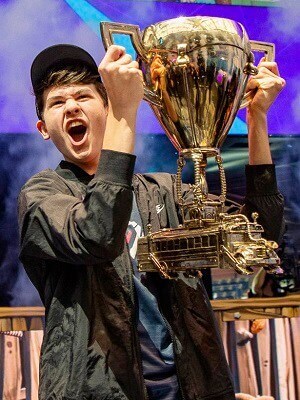Aceu Valorant Settings & Config
Mouse Settings
- DPI: 800
- eDPI: 376
- Hz: 1000
- Sensitivity: 0.47
- Windows Sensitivity: 6
- Scoped Sensitivity: 1
Keybinds
- Walk: L Shift
- Crouch: L Ctrl
- Jump: Space Bar
- Use Object: F
- Equip Primary: 1
- Equip Secondary: 2
- Equip Melee: 3
- Equip Spike: 4
- Use Ability 1: E
- Use Ability 2: Q
- Use Ability 3: C
- Use Ability 4: X
Crosshair
- Color: White
- Inner Lines: 1/5/1/1
- Outlines: Off
- Outer Lines: 0/0/0/0
- Center Dot: On/ 1/1
- Fade/Movement/Firing Error: Off
Radar
- Rotate Orientation: Based on Side
- Minimap Zoom: 1
- Keep Player Centered: Off
- Minimap Vision Cones: On
- Minimap Size: 1
- Show Map Region Names: Never
Monitor & Video Settings
- Display Mode: Fullscreen
- Resolution: 1920×1080
- Frame Rate Limit: Unlocked
- Material Quality: High
- UI Quality: High
- Anti-Aliasing: None
- Bloom: Off
- Texture Quality: High
- Vignette: Off
- Anisotropic Filtering: 8x
- Distortion: Off
- Detail Quality: High
- VSync: Off
- Improve Clarity: On
- First Person Shadows: On
Aceu PC Gear

BenQ XL2546
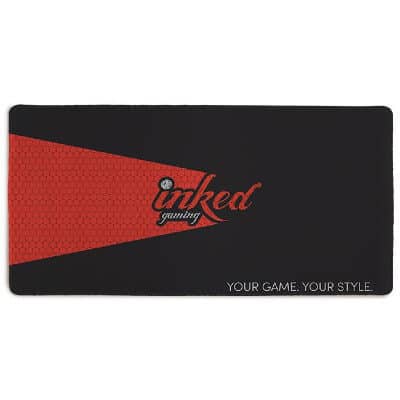
Inked Custom Mousepad

Logitech G402

SteelSeries Arctis Pro

SteelSeries Apex Pro TKL
Brandon Winn is a professional gamer from the United States and began playing professionally in 2020. The gamer plays for NRG Esport as a full-time streamer on Twitch, where he has thousands of viewers and impressed gamers who want to improve their skills based on his game skills. The gamer is popularly known by the professional game aceu. His settings make him a better player and improve clarity as he streams. These are the settings he uses to achieve a high ranking in the game.
Monitor setup
The gamer plays on a Benq XL2546 monitor and sets the brightness level at 64. The contrast setting is at 60 while the Low Blue Light is 2. He uses the Black eQualizer at 10 while the Color Vibrance is 11. Aceu sets the sharpness at six and the DyAC on premium for the best results, and the Color Temperature is Bluish. These settings improve the gaming experience and reduce visual strain on his eyes. The monitor has a 1920×1080 resolution, with the Display Mode is on Fullscreen. He also plays with the Frame Rate Limit unlocked to ensure he can hit high frame rates.
Video setup
The gamer plays Valorant using an Nvidia GeForce RTX 2080 TI, and it lets him achieve high picture quality and proper high frame rates. He sets the Material Quality, Detail Quality, UI Quality, and Texture Quality on high for the best results. The VSync and the Vignette options are disabled, while the Anisotropic Filtering option is at 8X. He plays with the Anti-Aliasing mode disabled, and Bloom and Distortion are disabled. Aceu enables the Improve clarity option for a better visual appearance on the game, ensuring he can hit targets easily.
Valorant Radar setup
Aceu plays with the Minimap Size at 1 while the Minimap Zoom is at 0.9. He plays with the Minimal Vision Cones while the map is set to rotate as he moves through the map. These settings allow him to navigate better and reach targets and shoot at them better.
Mouse setup
The gamer plays using a Finalmouse Starlight-12 Zeus, and it elevates his gaming experience. He sets the DPI at 800 and the eDPI at 376. These ensure he can navigate through the map better and achieve better results. He sets the Sensitivity at 0.47 and the Scoped Sensitivity at 1. These settings reduce strain on the wrist as he plays the game.
Benefits of using aceu Valorant settings
- Reduced strain on the wrist as you can now move the mouse in any direction easily. This will improve your gaming and make you more accurate.
- When using these settings on your monitor, you don’t have to strain your eyes, and you can look onto it for longer. This makes you train better on your path to becoming a professional gamer.
- The settings will allow you to get a better picture quality as you play. This allows you to enjoy Valorant, and you can have a relaxing feeling as you play. You will also improve your ranking in the game.