Asuna Valorant Settings & Config
Mouse Settings
- DPI: 1400
- eDPI: 413
- Hz: 1000
- Sensitivity: 0.295
- Windows Sensitivity: 6
- Scoped Sensitivity: 1
Keybinds
- Walk: L Shift
- Crouch: Fullscreen
- Jump: Space Bar / Scroll Down
- Use Object: F
- Equip Primary: 1
- Equip Secondary: 2
- Equip Melee: 3
- Equip Spike: 4
- Use Ability 1: E
- Use Ability 2: C
- Use Ability 3: Q
- Use Ability 4: X
Crosshair
- Color: White
- Inner Lines: 1/2 1/3
- Outlines: On 1/1
- Outer Lines: 0/0/0/0
- Center Dot: Off
- Fade/Movement/Firing Error: Off
Radar
- Rotate Orientation: Based on Side
- Minimap Zoom: 0.9
- Keep Player Centered: Off
- Minimap Vision Cones: On
- Minimap Size: 1.1
- Show Map Region Names: Always
Monitor & Video Settings
- Display Mode: Fullscreen
- Resolution: 1920×1080
- Frame Rate Limit: Unlocked
- Material Quality: Low
- UI Quality: Low
- Anti-Aliasing: None
- Bloom: Off
- Texture Quality: Low
- Vignette: On
- Anisotropic Filtering: 1x
- Distortion: Off
- Detail Quality: Off
- VSync: Off
- Improve Clarity: On
- First Person Shadows: Off
Asuna PC Gear

BenQ XL2546
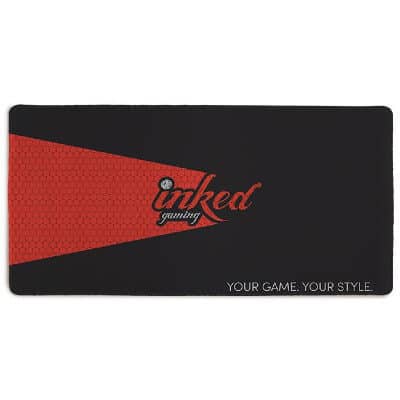
Inked Custom Mousepad

Logitech G402

SteelSeries Arctis Pro

SteelSeries Apex Pro TKL
Peter Mazuryk is an American professional Valorant gamer, and the 18-year-old is popularly known by his pro-gamer name, Asuna. He began his gaming career in 2020, and although it hasn’t been a long time, the gamer has achieved impressive results.
Asuna currently plays for 100 Thieves, and the team has participated in several tournaments. The team has achieved impressive results, and Asuna has received other awards as a solo gamer. Asuna streams on Twitch regularly and has inspired thousands of gamers to rise to the top of their game.
Valorant is competitive, and the gamer needs to have appropriate settings to achieve impressive results. These are the settings he uses in the game to ensure he performs as well as he does.
Mouse Setup
Asuna plays Valorant using a Razer Deathadder V2 mouse with a 1400 DPI and an eDPI of 413. These make it easier to navigate in the game and contribute to making him a better gamer. He sets the Sensitivity at 0.295 and the Scoped Sensitivity at 1. The polling rate on the mouse is 1000Hz, and this ensures every movement can be registered on the game as he moves the map.
Radar Setup
The Minimap Size is set at 1.1 while the Minimap Zoom is at 0.9. As Asuna plays, the gamer plays with the Show Map Region Names enabled for easier visibility. The MInimap Vision Cones are turned on while the Keep Player Centered option is disabled for easier map movement. The rotation on the map is enabled.
Video Setup
Asuna uses a Benq XL2546K monitor, and its Frame Rate Limit is unlocked. It has a high-resolution rate of 1920×1080, which improves visibility and makes it convenient to stream.
He sets the Display Mode at Fullscreen for clear visibility. Asuna plays with the Material Quality, Texture Quality, and Detail Quality at low. He also plays with the VSync, Distortion, First Person Shadows, and Bloom options off. This creates a good balance in picture quality.
The gamer plays with the Anisotropic Filtering option at 1X and the Vignette option on. Asuna has an Nvidia GeForce RTX 2070 Super graphics card, and it helps him achieve these impressive settings and a high frame rate. These make it simpler to navigate through the game and allow him to achieve better results.
Benefits of using Asuna Valorant settings
- It will reduce the strain on your wrist and eyes, allowing you to play Valorant for a longer time. You can thus look into the screen easily and move the mouse conveniently as you play the game on a professional level.
- The settings will improve your accuracy as you can use the mouse better. It will let you shoot at targets easily, and you can thus rise to the top of the game in no time. This is very reliable and adds to your skills development.
- The video settings will make it easier to see your targets and shoot at them better. You will thus become an overall better gamer.



