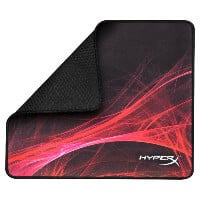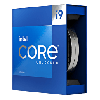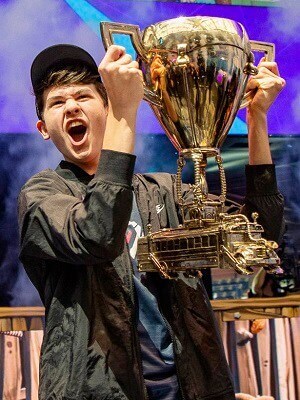Jonathan “EliGE” Jablonowski was born on July 19, 1997 and is currently playing for
Complexity as a rifler.
Elige's CS2 Settings
Mouse

Logitech Pro X Superlight
Check PriceVideo

Zowie XL2546K
Check PriceElige's CS2 Config
Crosshair
CSGO-S5BYa-wd67K-Kf3Vo-3GxkS-HpUrCViewmodel
viewmodel_fov 68; viewmodel_offset_x 1; viewmodel_offset_y 2; viewmodel_offset_z -1.5; viewmodel_presetpos 0; cl_usenewbob false;Launch Options
-novid -tickrate 128 +fps_max 999 +rate 786432 -allow_third_party_software -nojoy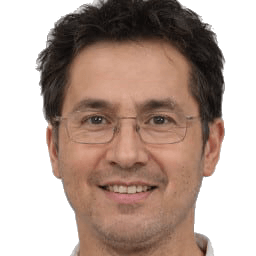
Verified Config & Gear ✓
All our config pages are vetted and verified to be correct by William Kincaid.
Who is EliGE?
Jonathan Jablonowski is an American professional gamer and plays for Complexity as a rifler. He also goes by the name EliGE, and has been playing professionally since 2014. EliGE has built a strong reputation and is considered one of the best CS2 gamers in North America. He has been featured in HLTV as among their top ten players since 2019, and the 24-year-old shows a lot of promise in career advancements.
EliGE uses these settings on his hardware and in-game menu to achieve impressive results. They have contributed to his impressive performance and less strain as he plays. Here are the settings he uses on the game.
Video setup
These are the in-game settings. EliGE uses an Nvidia GeForce RTX 3080, the latest graphics card, to achieve his ideal game settings. He lays with the Uber Shaders, Boost Player Contrast, and Multicore Rendering options enabled. In addition, the Global Shadow Quality is set at high to achieve proper detail on his surroundings in the game. He, however, doesn’t use the Multisampling Anti-Aliasing Mode while the Texture Streaming is disabled.
EliGE also disables The FXAA Anti-Aliasing, Triple Monitor Mode, and Vertical Sync options in the game. To have a proper detail balance in the game’s terrain, he sets the Effect Detail, Texture Detail, and Shader Detail to low. These allow for higher refresh rates and easier visibility as he plays the game.
Mouse setup
The mouse plays a huge role, and EliGE uses the Logitech G Pro Wireless mouse with a 1000Hz rating for the best results. In addition, he sets the sensitivity at 0.74 and the zoom sensitivity at 0.8. these ensure the mouse doesn’t register unintended movements. He has also disabled the mouse acceleration for the best results whenever he uses it.
Monitor setup
EliGE uses an Alienware AW2521H monitor to play CS2. It has a 360Hz refresh rate, making it reliable with the graphics settings and video card he uses. The resolution on the monitor is set at 1680×1050 while the scaling mode is stretched for the best picture quality.
Benefits of using EliGE CS2 settings
You stand to gain a lot of benefits when using these EliGE settings as you play CS2. This is because they are tested and will give you the best results.
- They will reduce the strain on your eyes as you play for long hours. You can thus look into the monitor without worrying about causing any damage to your eyes.
- The settings will increase your accuracy as the sensitivity levels on the mouse are perfect for the game. You can move easily through the map and identify, aim and evade your rivals easily.
- They will boost your in-game ranking as they will make you an overall better gamer. You can thus beat other players in royale matches and rise to the top.
- The settings offer a reliable guide if you want to become a pro gamer. They will give you the best conditions to practice in, just like in a competition setting.