
FURIOUSSS CSGO Settings & Config
- Team: N/A
- Name: Anil/Ozan
- Born: January 23, 1998
- Country: Netherlands
Furiousss is a pro CSGO player as well as a Twitch and YouTube streamer.
Mouse Settings

Logitech Pro X Superlight
Check Price- DPI: 400
- eDPI: 920
- Raw Input: On
- Hz: 1000
- Mouse Acceleration: Off
- Sensitivity: 2.30
- Windows Sensitivity: 6
- Zoom Sensitivity: 1.25
Monitor Settings

Zowie XL2546K
Check Price- Resolution: 1024×768
- Aspect Ratio: 4:3
- Scaling Mode: Stretched
- Hz: 240
Config Settings
Crosshair
Viewmodel
CL_BOB
Launch Options
Equipment




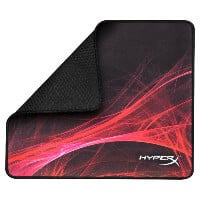

PC System
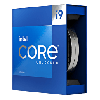





Who is FURIOUSSS?
Anıl Bozdoğan, popularly known by his CSGO name ‘Furiousss’ is a professional gamer from Turkey. He has mastered the game and is among the best, with numerous gaming hours. Furiousss has been playing outside a professional team for some time and has mainly been playing as a streamer on Twitch. This has brought him millions of viewers and other enthusiast gamers who enjoy his gaming skills.
Furiousss has risen to the top of his game partially because of the system settings he uses. They are specified on the various gaming components, and they have made his gaming a masterclass. The settings range from the mouse, monitor, and other in-game settings. Here are some of these settings.
Video settings in CSGO
These are the in-game settings that Furiousss uses to improve his gaming performance. He plays CSGO on a 100% brightness level for higher visibility and reduced shadows, making it difficult to hit targets. He also uses the fullscreen display mode for proper visibility. Furiousss plays the game under specific gaming settings such as an enabled Multicore rendering and boosts player contrast. This makes it simpler to identify enemy targets and hit them.
He uses the bilinear texture filtering mode and a disabled monitor blur. The texture and effect details are set low to reduce strain on the eyes and allow for long gaming hours. All these video settings are made possible by the reliable Gigabyte Geforce RTX 2080.
Mouse setup
The mouse is vital in CSGO, and its sensitivity determines accuracy. Furiousss uses a sensitivity of 2.30 on the Logitech G Pro X Superlight mouse. The mouse acceleration is off, and raw input is enabled. This ensures the mouse responds to the slightest movements and adds to the accuracy levels.
Furiousss uses a DPI of 400 and a zoom sensitivity of 1.25. This allows him to zoom into and out of targets easily and faster.
Monitor setup
Furiousss uses the Benq XL2546 monitor, and its settings make it simpler to play the game better. He sets the resolution on the screen at 1024×768. The screen has a refresh rate of 240Hz, and the graphics card makes it simpler to hit higher refresh rates. The aspect ratio on the screen is 4:3 for higher visibility.
The benefits of using Furiousss CSGO settings
As a gamer, you get to enjoy numerous benefits when using these settings on your overall gaming experience.
It will boost your overall gaming experience
Some gamers play CSGO as a form of relaxation. When using these settings, you can experience the game better and get the most from it. This makes it more enjoyable, and its graphics are more visible.
It will improve your accuracy
When playing CSGO under these settings, your overall accuracy will improve, and you can easily hit your targets. This will help to boost your overall ranking in the game against other players.



