ropz CSGO Settings & Config
Mouse Settings
- DPI: 400
- eDPI: 708
- Raw Input: On
- Hz: 1000
- Mouse Acceleration: Off
- Sensitivity: 1.77
- Windows Sensitivity: 6
- Zoom Sensitivity: 1.00
Monitor Settings
- Resolution: 1920×1080
- Aspect Ratio: 16:9
- Scaling Mode: Stretched
- Hz: 240
Config Settings
Crosshair
Viewmodel
CL_BOB
Launch Options
ropz PC Gear

BenQ XL2546
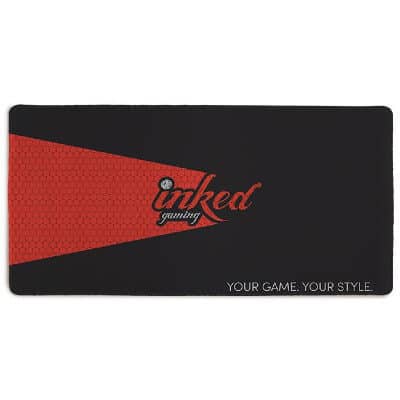
Inked Custom Mousepad

Logitech G402

SteelSeries Arctis Pro

SteelSeries Apex Pro TKL
Who is ropz?
Robin Kool is a 21-year-old professional gamer from Estonia and is popularly known by his gaming name ropz. He has been playing CSGO since 2015 and has advanced impressively in his career. He now plays for team Mousesports as their rifler. This is a demanding role, and he has managed to hold it down to win the team several tournaments.
Ropz uses unique settings while gaming professionally or training for games to achieve impressive results. They have allowed him to focus on making his gaming better and accomplishing more in his gaming career. Here are some of the settings he uses while playing CSGO.
Mouse setup
The gamer plays with a Zowie EC2 mouse with a 1000Hz rating. He sets the sensitivity level at 1.77 and the zoom sensitivity at 1. These allow him to move the mouse in any direction easily and to zoom onto targets whenever he needs to. The mouse acceleration is disabled while the Raw Input option is turned on to ensure easier movement when navigating through the game.
Monitor setup
Ropz games using a Benq XL2546K monitor, a common component in many professional setups. It has a 240Hz refresh rate to ensure all features on CSGO load efficiently. He also sets the Aspect Ratio at 16:9 to make use of the 1920×1080 resolution on the screen. These ensure less strain and easy focusing on the monitor.
Video setup
The gamer plays with fullscreen display mode for the best visibility and a 100% brightness level. He uses the MSI GeForce RTX 2080 for the best graphical performance and high refresh rates while playing. ropz sets the Global Shadow Quality at very low. The texture Detail, Effect Detail, and Shader Detail are also set at low for the right picture balance. He plays the game with Multicore Rendering and Boost Player Contrast enabled.
Ropz also uses a 4X MSAA setting on the Multisampling Anti-Aliasing Mode option and Anisotropic 4X option on the Texture Filtering Mode option. To balance all these out, he disables the FXAA Anti-Aliasing, Triple-Monitor mode, and Motion Blur option on the game menu. It results in proper graphics quality and an impressive output as he plays.
Benefits of using ropz CSGO settings
- The ropz settings will come in handy as you strive to become a better CSGO player. Here are some benefits you can enjoy from using these settings.
A better gaming experience
The video settings allow you to get the most from your video card and play the game at the highest visual quality. You can thus get more details on your screen and thus have an immersive gaming experience on CSGO. - The mouse settings will help boost your accuracy.
The sensitivity settings on the mouse ensure you can respond to and face any targets with ease. They also let you zoom into distant objects comfortably and thus improving your game accuracy. - You can improve your ranking when using these settings as they will make you an overall better gamer. This lets you achieve more, and you can even work on becoming a pro gamer.



