
Natus Vincere
Oleksandr Kostyliev
October 2, 1997
Ukraine
Oleksandr “s1mple” Kostyliev is a pro CSGO player born on October 2nd, 1997. He currently plays as an AWPer for the team Natus Vincere.
CSGO Settings
Mouse

Logitech Pro X Superlight
Check Price400
1236
On
1000
Off
3.09
6
1.00
Video

Zowie XL2546K
Check Price1280×960
4:3
Stretched
240
Fullscreen
110%
8x
Low
Low
Low
Disabled
Disabled
CSGO Config
Crosshair
cl_crosshairsize 2; cl_crosshairstyle 4; cl_crosshairgap -3; cl_crosshairdot 0; cl_crosshairthickness 0; cl_crosshair_drawoutline 0; cl_crosshair_outlinethickness 0.5; cl_crosshaircolor 1; cl_crosshaircolor_r 255; cl_crosshaircolor_g 255; cl_crosshaircolor_b 255; cl_crosshair_sniper_width 1;Viewmodel
viewmodel_fov 68; viewmodel_offset_x 2.5; viewmodel_offset_y 0; viewmodel_offset_z -1.5; viewmodel_presetpos 3; cl_viewmodel_shift_left_amt 1.5; cl_viewmodel_shift_right_amt 0.75; viewmodel_recoil 0; cl_righthand 1;CL_BOB
cl_bob_lower_amt 5; cl_bobamt_lat 0.33; cl_bobamt_vert 0.14; cl_bobcycle 0.98;Launch Options
-novid -tickrate 128 -allow_third_party_softwareEquipment




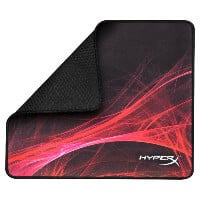

PC System
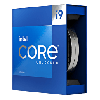





Who is s1mple?
Aleksandr Olegovich Kostilev is a 23-year-old Ukrainian gamer known for his success in the popular game title CSGO. He is popularly known by his professional gamer name S1mple or Sasha. He plays under the team Natus Vincere and is regarded as one of the best players in the game’s history. He has been playing since 2013 and has managed to rake in hours of gameplay which have contributed to his success in the game.
The biggest contributor to his success in the game is the settings he uses for the game. You, too, can use these settings and enjoy improved performance and a better gaming experience as you play. These settings range from the display, video settings, and other specific settings on his hardware. Here are some of the settings S1mple uses on CSGO.
Video settings
S1mple plays on a full-screen display mode and at a brightness of 85%. This ensures proper visibility of targets and reduces strain on the eyes. He doesn’t have to struggle to identify the target as the case would be on a reduced screen.
He disables the power savings mode on the PC to ensure an optimum performance level and that all the resources can be used to make gaming better.
S1mple uses the Nvidia GeForce RTX 3090 and thus enjoys all the benefits this card has to offer. It ensures a higher frame rate level and allows him to run all the game settings at maximum. In addition, he uses the very low option on Global Shadow Quality, low Effective Detail, low Shader Detail, and at a disabled FXAA Anti-Aliasing option.
These are compounded by the enabled Multicore Rendering option on the graphics card, ensuring clarity levels are always high.
Monitor and Mouse Setup
These settings affect the hardware components of the system. They, too, are maintained at an optimum level for the best results. S1mple uses a 1280×960 resolution monitor and with a refresh rate of 240Hz. Since the graphics card can easily reach these levels, it ensures he has the best gaming quality and a clear visual as he plays the game.
He uses a 4:3 aspect ratio for the screen and maintains the stretched scaling model. These are complemented by the video settings for the best results.
Benefits of using S1mples settings in CSGO
Using these settings will improve your gaming experience immensely. Here are some of the benefits you can get from these settings;
You can improve your ranking
Rankings in the game are a major bragging point for gamers. When using these settings, you will get higher accuracy and improve your overall game ranking.
It makes your accuracy better
Some of the video settings in the game make it simpler to spot targets. When using these S1mple settings, you can achieve that and beat enemies easily.
An improved gaming experience
Many people use gaming as a way to relax. When running CSGO under these settings, you can improve your overall gaming experience and have a more relaxed feeling as you play.











