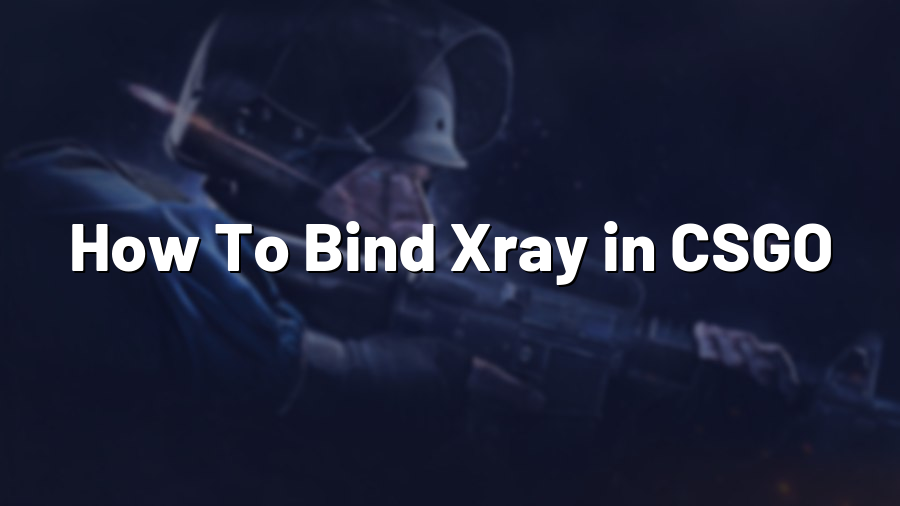How To Bind Xray in CSGO
Counter-Strike: Global Offensive (CSGO) is an incredibly popular first-person shooter game that requires precision and strategy to succeed. One feature that many professional players and gaming enthusiasts find helpful is the ability to use Xray to see through walls. Xray allows players to gain a tactical advantage by providing insight into enemy positions and movements. In this guide, we will walk you through the process of binding Xray in CSGO.
Step 1: Accessing Console
The first step to bind Xray in CSGO is to open the console. To do this, launch the game and navigate to the Options menu. Under the Keyboard/Mouse settings, ensure that the developer console is enabled. By default, the console key is the tilde (~) key, but you can assign it to any key that suits you best.
Step 2: Binding Xray
Once you have the console open, you can bind Xray to a specific key. In this example, we will bind it to the F1 key. Type the following command in the console:
bind “F1” “toggle r_drawothermodels 2”
This command will enable Xray and assign it to the F1 key. You can replace F1 with any other key of your choice. The “toggle” command allows you to turn Xray on and off whenever you press the assigned key.
Step 3: Testing the Xray Bind
Now that you have bound Xray to a key, you can test it in-game. Start a match or join a server, and press the assigned key (in our case, F1) to activate Xray. You will notice that the walls become transparent, revealing the positions of enemies and allies alike.
It’s important to note that the use of Xray in professional contests or competitive matchmaking is strictly prohibited and could lead to penalties or bans. However, it can be a valuable tool for practice or casual gameplay.
Customizing Xray Settings
You can customize the Xray settings according to your preferences. The command we used in step 2 toggles Xray between two different modes: 0 and 2. Setting “r_drawothermodels 0” turns Xray off, while “r_drawothermodels 2” turns it on with wireframe models.
If you prefer a different visual representation for Xray, you can experiment with other values. For example:
r_drawothermodels 1 – Displays translucent models.
r_drawothermodels 3 – Displays solid models.
r_drawothermodels 4 – Displays wireframe models with attached hitboxes.
By testing different values, you can find the setting that works best for your playstyle and visibility needs.
In Conclusion
Binding Xray in CSGO can provide you with a competitive edge by offering an invaluable line of sight through walls. However, it’s important to remember that using Xray in an unfair or exploitative manner can have consequences.
Use Xray responsibly for practice purposes or casual gameplay, and be aware of the rules and regulations set by the game’s organizers and platforms. With the right settings and strategies, Xray can greatly enhance your CSGO experience and help you make more informed decisions on the battlefield.
If you found this guide helpful, be sure to check out our other articles and resources on our website Proconfig.net for more CSGO tips and tricks. Happy gaming!