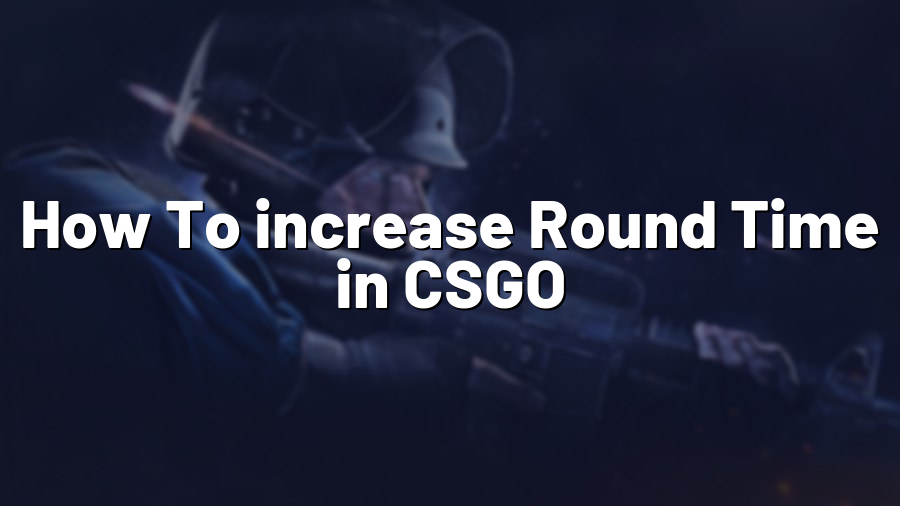How To Increase Round Time in CSGO
Counter-Strike: Global Offensive (CSGO) is an incredibly popular first-person shooter game that requires precise teamwork and strategy to succeed. One crucial aspect of gameplay is the round time, which determines how long each round lasts before one team emerges victorious. For players who enjoy a more tactical approach or are new to the game, increasing the round time can offer a better gaming experience. In this blog post, we will provide you with some valuable tips on how to increase round time in CSGO.
1. Utilize Custom Game Modes
A simple way to increase the round time is to opt for custom game modes that allow for flexible settings. In CSGO, you can create your own private lobby and modify various game parameters, including round time. By increasing the round time through custom game modes, you can have longer rounds and more time to strategize with your team.
2. Adjust Configurations
Another effective method to increase the round time is by adjusting the game’s configurations. CSGO offers a range of options that can be tweaked to personalize your playing experience. Through the game’s developer console, you can modify commands related to round time, such as “mp_roundtime_defuse” for bomb defusal maps or “mp_roundtime_hostage” for hostage rescue scenarios. Increasing these values will extend the round time accordingly.
3. Use Server Plugins or Mods
If you play on community servers, you may have access to various server plugins or mods that allow for customization of game settings, including round time. Some servers provide gameplay with significantly lengthened round times, catering to players who seek a more relaxed or strategic game mode. Exploring different server options may help you find environments that offer the desired round time you seek.
4. Communicate with Server Administrators
In certain cases, server administrators may be open to accommodating player requests for increased round time. If you have a preferred server where you regularly play, consider reaching out to the administrators and expressing your interest in having longer rounds. While not guaranteed, some administrators may be willing to adjust the settings to meet the preferences of their player base.
Conclusion
CSGO is a highly competitive game that thrives on quick decision-making and split-second reactions. However, not all players enjoy the fast-paced nature of the default round time settings. By utilizing custom game modes, adjusting configurations, exploring server plugins or mods, and collaborating with server administrators, players can increase round time in CSGO and create a more enjoyable and tactical gaming experience. Remember, longer rounds allow for better coordination, deeper strategies, and overall enhanced gameplay satisfaction. So, go ahead and give these methods a try to experience CSGO in a whole new way!