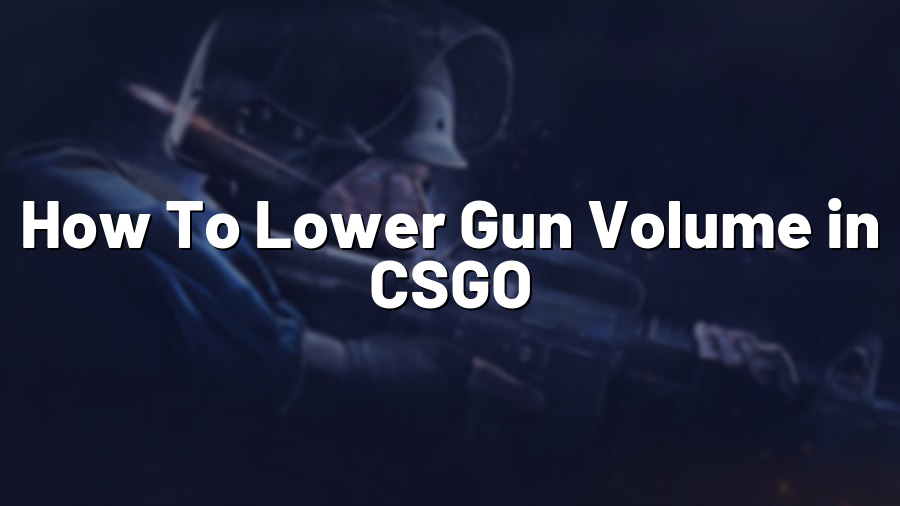How To Lower Gun Volume in CSGO
Counter-Strike: Global Offensive (CSGO) is a highly popular first-person shooter game that immerses players in intense tactical battles. While the game offers a thrilling experience, some players may find the loud gun sounds to be overwhelming or too distracting. Fortunately, there are ways to lower the gun volume in CSGO, allowing you to focus better on the gameplay without compromising the overall experience. In this blog post, we will guide you through the steps to achieve a more pleasant gaming experience with reduced gun volume:
1. Adjust the In-Game Audio Settings
The first step to lowering the gun volume in CSGO is to modify the in-game audio settings. Start by launching the game and navigate to the settings menu. Once in the settings, find the audio tab, where you can adjust various audio options.
Look for the “Sound” or “Volume” settings and locate the “Weapon Volume” slider. Reduce the slider to a level that feels comfortable for you. It’s essential to find a balance between low gun volume and still being able to hear other important game sounds, such as footsteps and grenade explosions.
2. Modify the Config File
If adjusting the in-game audio settings alone is not sufficient, you can dive into the game’s config files to further lower the gun volume. Follow these steps to access and modify the config file:
a) Close the game if it is running.
b) Navigate to your Steam library, right-click on “CSGO,” and select “Properties.”
c) In the new window, click on the “Local Files” tab, and then click on “Browse Local Files.”
d) Once in the game directory, locate the “cfg” folder and open it.
e) Look for a file called “config.cfg” and open it with a text editor (e.g., Notepad).
f) Scroll through the file until you find a line that says “volume.” Adjust the value next to it to reduce the gun volume. A value of “0.1” is a good starting point, but feel free to experiment until you find the desired volume level.
g) Save the changes and close the text editor.
3. Use External Audio Software
If the above methods do not provide the desired results, you can consider using external audio software. There are several third-party audio equalizers and sound modifiers available on the internet that can help you customize game audio. Such software allows you to fine-tune different sound levels, including gun volume, giving you greater control over your audio experience in CSGO.
In Conclusion
Lowering the gun volume in CSGO can significantly enhance your gameplay experience by reducing distractions and improving focus. Start by adjusting the in-game audio settings, and if necessary, modify the config file for further customization. If you’re still not satisfied, external audio software can provide additional options to fine-tune your game audio.
Remember, finding the perfect balance between gun volume and other important game sounds is key. Experiment with different settings until you find the optimal configuration for a more enjoyable and immersive CSGO experience.