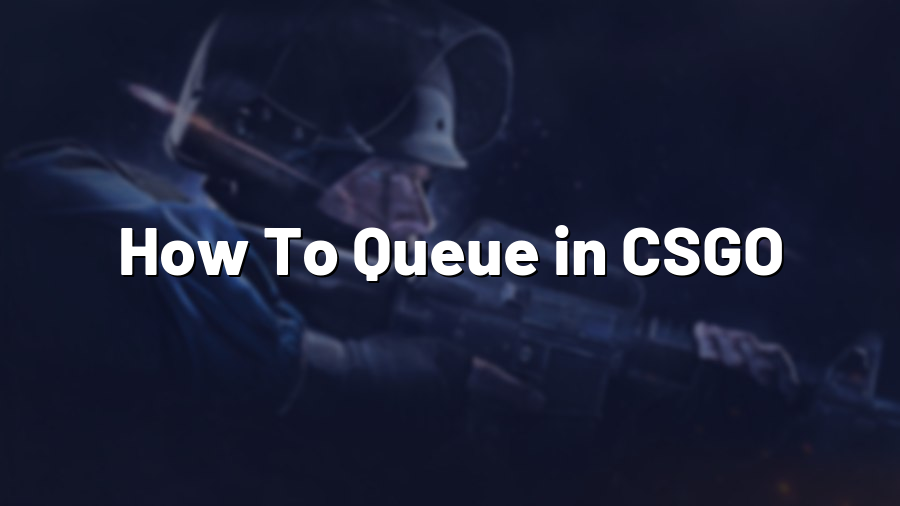How To Queue in CSGO: The Ultimate Guide
Are you new to Counter-Strike: Global Offensive (CSGO) and unsure of how to queue for a match? Queueing is an essential process in CSGO which allows players to join competitive ranked matches and play against opponents of similar skill levels. In this guide, we will walk you through the step-by-step process of queuing in CSGO, ensuring that you are ready to jump into intense, strategic gameplay.
Step 1: Launching CSGO and Navigating to the Play Menu
The first step is to launch CSGO and navigate to the Play menu. Once you are on the main menu, click on the “Play” button located at the bottom of the screen. Alternatively, you can press the “Play” button on the left-hand side navigation panel. This will take you to the Play menu, where you can start queueing for a match.
Step 2: Selecting the Game Mode
In the Play menu, you will find several game modes to choose from. The most popular mode for competitive play is the “Competitive” mode, where players strive to increase their rank by winning matches. If you are new to CSGO or want a more casual experience, you can select other game modes such as “Casual” or “Deathmatch.” For the purpose of this guide, we will focus on the Competitive mode.
Step 3: Adjusting Game Settings
Before you start queueing, make sure to adjust your game settings to suit your preferences. You can modify options such as map selection, maximum acceptable ping, and prime matchmaking settings. Prime matchmaking is an exclusive feature for players with a verified phone number, improving the quality of matchmaking by reducing the likelihood of encountering cheaters.
Step 4: Joining a Lobby or Creating a New One
In order to queue for a competitive match, you need to either join an existing lobby or create a new one. If you have friends you want to play with, you can join their lobby by accepting their invitation through the Steam overlay or by navigating to the “Friends” tab in the Play menu. Alternatively, you can create a new lobby and invite your friends to join you.
Step 5: Queueing for a Match and Accepting
Once you are in a lobby and ready to play, the lobby leader can initiate the queue by pressing the “Find a Game” button. This will start the matchmaking process and search for suitable opponents. When a match is found, a notification will appear on your screen, prompting you to accept the match. It is important to accept promptly, as failing to do so may result in penalties.
Step 6: Enjoying the Match and Improving your Skills
Congratulations! You have successfully queued for a match in CSGO. Now it’s time to focus on playing and improving your skills. CSGO is a highly strategic team-based shooter that requires communication, coordination, and practice. Take this opportunity to learn from your teammates, adapt to different scenarios, and aim for victory!
In conclusion, queueing in CSGO is an essential step to start playing competitive ranked matches in the game. By following these six simple steps, you can enter the thrilling world of CSGO and showcase your skills against players of similar abilities. Remember to communicate with your team, practice regularly, and always strive to improve. Good luck and have fun on your CSGO journey!