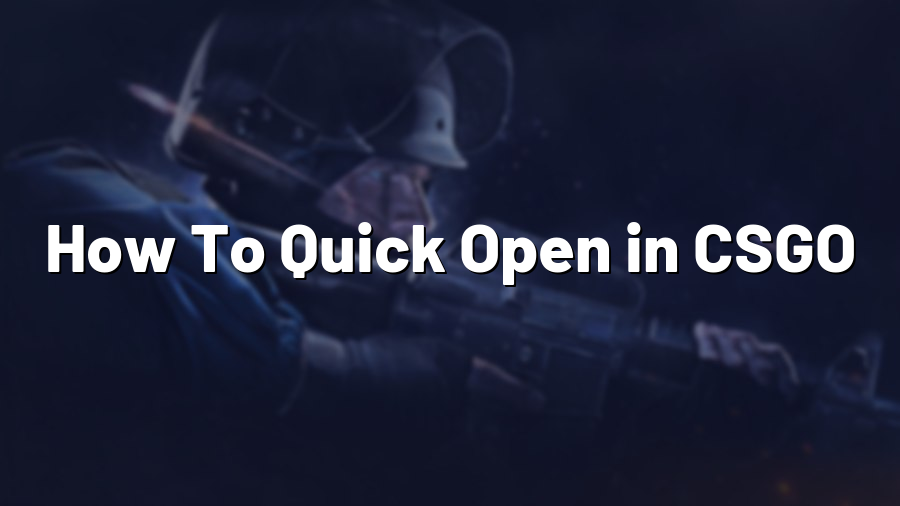How To Quick Open in CSGO
Welcome to our guide on how to quick open in CSGO! If you’re an avid Counter-Strike: Global Offensive player, you probably already know the importance of being able to quickly open different menus and access various features during gameplay. In this post, we will walk you through some handy techniques to help you navigate through CSGO more efficiently, ensuring you can stay focused on your gameplay at all times.
Using Console Commands
One of the easiest ways to quick open in CSGO is by utilizing console commands. To activate the console, go to the game settings and enable it. Once done, press the tilde (~) key during gameplay to open the console. Here are some popular console commands:
-
buymenu: Opens the buy menu faster than the default key. -
toggleconsole: Binds a key to quickly open and close the console. -
radio1toradio3: Opens the radio menu with pre-defined voice commands. -
say_team: Opens the team chat directly.
Configuring Keyboard Bindings
Another method to quick open in CSGO is by customizing your keyboard bindings. Go to the game settings and navigate to the keyboard tab. Here, you can assign specific keys to open specific menus. Some examples include:
-
Toggle Inventory: Assign a key to quickly open your inventory during matches. -
Toggle Scoreboard: Assign a key to instantly bring up the scoreboard. -
Toggle Team Chat: Assign a key to directly open the team chat.
By configuring your keyboard bindings according to your preference, you can open different menus with a single keystroke, saving you precious time in intense moments.
Using Custom Scripts
If you’re comfortable with more advanced techniques, creating custom scripts can also help you quick open in CSGO. By using scripting languages like AutoHotkey or CSGO’s built-in script system, you can assign complex sequences of actions to specific keys. For example:
alias "+quickinv" "use weapon_flashbang; use weapon_smokegrenade; use weapon_molotov; use weapon_incgrenade"
alias "-quickinv" "lastinv"
bind "F1" "+quickinv"
The above script assigns the F1 key to quickly cycle through flashbangs, smoke grenades, molotovs, and incendiary grenades. You can adapt and customize these scripts as per your requirements, allowing you to open various menus with fewer actions.
Practice and Experiment
Last but not least, practice is key to mastering quick opens in CSGO. Spend time in deathmatches or practice modes to refine your techniques. Experiment with different commands, key bindings, and scripts to find what works best for you. Everyone has their unique playstyle and preferences, so it’s essential to tailor your quick opens to suit your needs.
Remember, in the fast-paced world of CSGO, every millisecond counts. By incorporating these techniques into your gameplay, you’ll be able to navigate through menus swiftly, allowing you to focus on what really matters – fragging your opponents and achieving victory.
We hope this guide has been helpful in enhancing your CSGO experience. Stay tuned for more tips and tricks on Proconfig.net, your ultimate resource for optimizing your gaming performance!