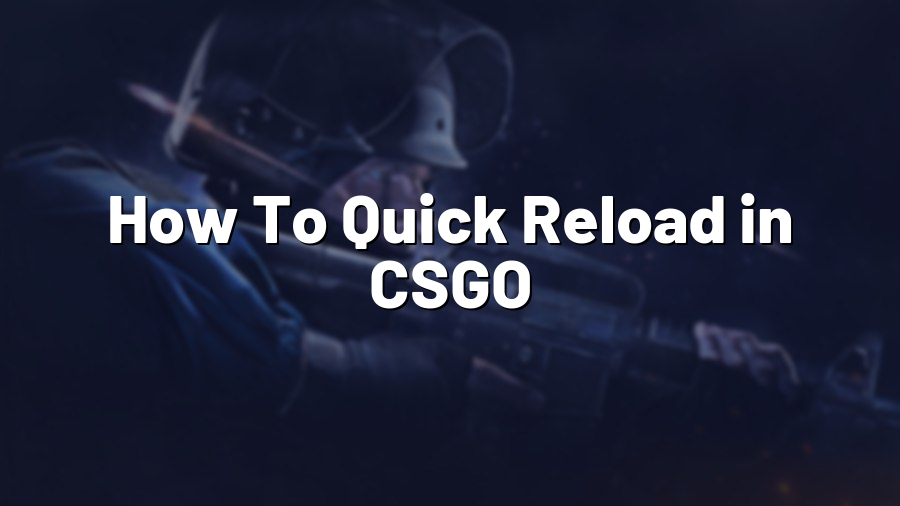How To Quick Reload in CSGO
Counter-Strike: Global Offensive (CSGO) is an immensely popular first-person shooter game known for its fast-paced action and strategic gameplay. In the heat of battle, every split second counts and knowing how to efficiently reload your weapon can make a significant difference in your success. In this guide, we will walk you through the steps to quick reload in CSGO, ensuring that you stay in the action and maximize your chances of victory.
Step 1: Get Familiar with Weapon Animations
Before diving into the quick reload technique, it’s crucial to know the weapon animations associated with reloading. Each weapon in CSGO has unique reload animations, and knowing when your weapon is completely reloaded without checking the ammo count is vital.
Take some time to practice with each weapon, paying attention to the sound cues and physical animations. Mastering weapon reload animations will allow you to estimate the right moment to cancel the animation and initiate a quick reload.
Step 2: Understanding the Quick Reload Technique
The quick reload technique, also referred to as “reload canceling,” involves canceling the full reload animation by switching to a different weapon or utilizing certain game mechanics. This allows you to save precious seconds, improving your chances in intense firefights.
There are two primary methods for executing a quick reload:
Method 1: Switch to Your Secondary Weapon
This method involves having your secondary weapon readily available. Once you initiate the reload animation on your primary weapon, quickly switch to your secondary weapon. By doing so, you will interrupt the reloading animation, allowing you to fire or switch back to your primary weapon at a more opportune moment.
Note that this method may not be suitable in situations where you absolutely need to have your primary weapon available for consecutive engagements. In such cases, you may want to explore the second method.
Method 2: Utilize the “Reload Canceling” Mechanic
In CSGO, there is a built-in mechanic that allows you to “reload cancel” by performing certain actions. For example, right after you initiate the reload animation, you can quickly switch to your knife and then back to your primary weapon. This effectively cancels the reload animation, giving you the ability to shoot or switch to another weapon.
This method is particularly useful when you want to keep your primary weapon primed and ready during high-intensity situations. However, keep in mind that it requires a certain level of practice and timing to execute correctly.
Step 3: Practice Makes Perfect
Mastering the quick reload technique requires consistent practice and familiarity with the game mechanics. It’s important to spend time refining your skills in controlled environments, such as offline matches or training maps.
Focus on timing, accuracy, and smooth execution of the quick reload technique. As you progress and become more comfortable, incorporate it into your regular gameplay to reap its benefits in competitive matches.
Remember, the key to success in CSGO is practice, patience, and persistence. By mastering the art of quick reloads, you will gain a significant advantage in the battles on the virtual battlefield.
So, gear up, load your weapons, and head into the intense world of Counter-Strike: Global Offensive armed with the knowledge of the quick reload technique. Your opponents won’t know what hit them!