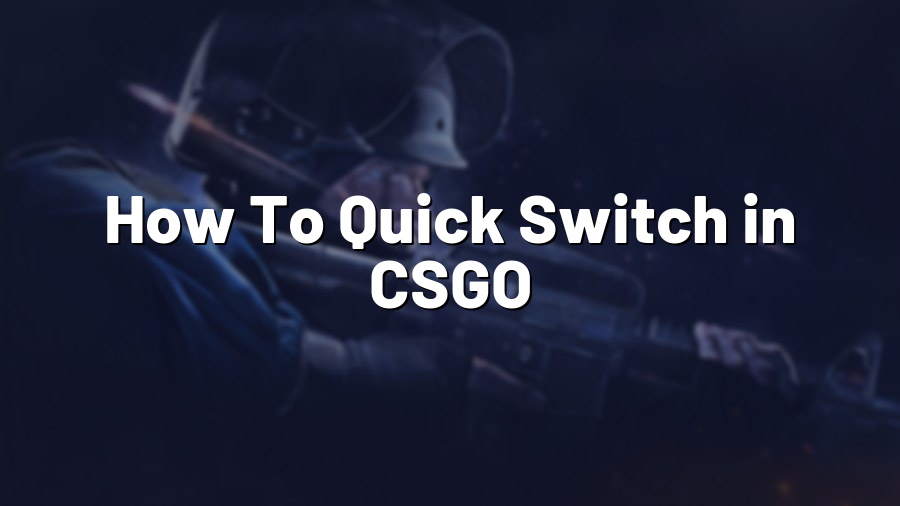How To Quick Switch in CSGO
Counter-Strike: Global Offensive (CSGO) is a highly tactical and fast-paced game that requires quick reflexes and precise movements. One essential skill that every player should master is the art of quick switching weapons. Quick switching refers to the act of rapidly changing between your primary weapon and your secondary weapon to maximize your efficiency in combat. In this article, we will guide you through the steps to execute a quick switch in CSGO.
Step 1: Setting Up Your Key Bindings
The first thing you need to do is set up your key bindings for weapon switching. By default, the ‘Q’ key is assigned to switch to your last used weapon, but this might not be the most efficient option for quick switching. Many professional players prefer assigning the ‘F’ key for quick switching, as it is conveniently located near the movement keys.
To change your key binding for quick switching, navigate to the game settings by clicking on the settings icon in the main menu. In the Keyboard/Mouse tab, scroll down to the ‘Quick Weapon Switch’ option and assign it to your preferred key (e.g., ‘F’).
Step 2: Executing the Quick Switch
Once your key binding is set up, you’re ready to practice the quick switch technique. Here’s how to execute a quick switch:
- Engage in combat with your primary weapon (e.g., an assault rifle).
- After firing a shot or a burst, press your assigned quick switch key (‘F’) to switch to your secondary weapon (e.g., a pistol).
- Immediately press your quick switch key again (‘F’) to switch back to your primary weapon.
Remember, the key to a successful quick switch is timing. You want to time your switch back to your primary weapon so that it cancels the weapon’s post-fire delay, allowing you to resume firing faster.
Step 3: Practice, Practice, Practice
As with any skill in CSGO, mastering the quick switch technique requires practice. You can start by practicing in offline mode against bots or in deathmatch servers to get a feel for the timing. Focus on executing quick switches smoothly while maintaining accuracy in your shots.
Once you feel comfortable with quick switching against bots, transition to playing against real human opponents. In live matches, quick switching can catch your enemies off guard, giving you a significant advantage in intense firefights.
Conclusion
Learning how to quick switch in CSGO can greatly enhance your gameplay and improve your performance in crucial combat situations. By setting up the right key bindings and practicing the technique, you’ll be able to switch between your primary and secondary weapons seamlessly, maximizing your chances of survival and securing kills. So, what are you waiting for? Start practicing your quick switching skills and dominate the battlefield in CSGO!