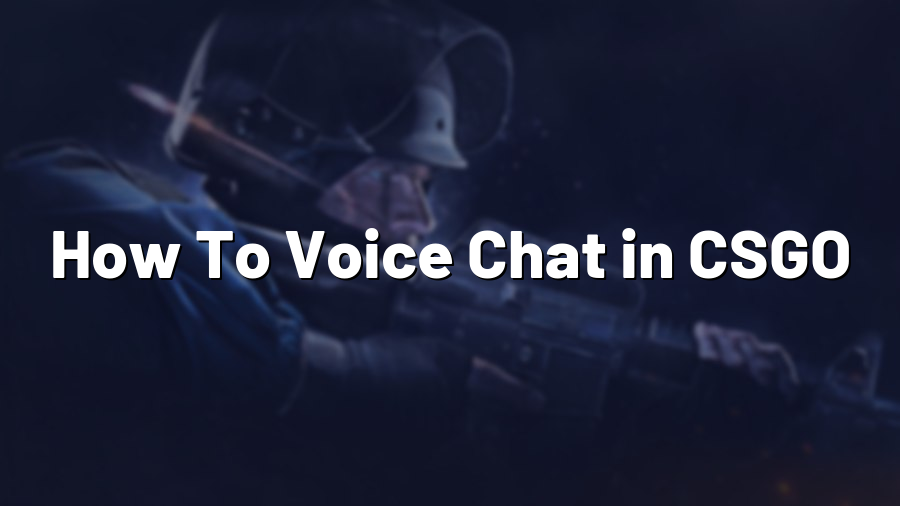How To Voice Chat in CSGO
Communication is key in every team-based multiplayer game, and Counter-Strike: Global Offensive (CSGO) is no exception. Having a solid strategy, coordinating movements, and providing timely information to your teammates can make all the difference between victory and defeat. While text chat is an option, voice chat offers a more real-time and efficient way to communicate during intense gameplay. In this guide, we will walk you through the steps of using voice chat in CSGO to enhance your gaming experience.
Step 1: Check Your Microphone Settings
Before diving into voice communication, make sure your microphone is properly set up in the game’s audio settings. To access these settings, follow these steps:
- Launch CSGO and go to the main menu.
- Click on the gear icon at the bottom-right corner of the screen to open the settings menu.
- Select the “Audio Settings” tab.
- Ensure that your microphone is properly detected by checking the input device dropdown menu.
- Adjust the microphone volume to an appropriate level using the slider.
Step 2: Toggle the Voice Chat Key
CSGO provides a default key binding for voice chat, which is usually set to “T” by default. However, you can customize this key to one that feels comfortable for you. If you wish to change the voice chat key, follow these steps:
- Open your game settings as explained in Step 1.
- Navigate to the “Keyboard/Mouse Settings” tab.
- Scroll down to find the option “Toggle Voice Chat” and click on it.
- Press the key you wish to assign as the voice chat key.
Step 3: Communicating in Voice Chat
Now that your microphone is set up and the voice chat key is bound, it’s time to start communicating with your teammates. Here are some tips for effective voice chat communication:
- Be clear and concise: Make sure your voice is clear and speak directly into the microphone to avoid any confusion.
- Callouts and enemy sightings: Inform your team about enemy positions, spotted enemies, or any relevant tactical information.
- Coordinate strategies: Discuss and plan strategies with your teammates, coordinate bomb plants or retakes, and synchronize movements.
- Stay calm and respectful: Remember to maintain a positive attitude, treat your teammates with respect, and avoid any toxic behavior.
Additionally, it’s worth mentioning that you can adjust the volume of individual players in the voice chat using the scoreboard. To do this, press the “Tab” key to bring up the scoreboard, then navigate using the arrow keys to highlight the desired player, and adjust their volume using the assigned keys as indicated on the scoreboard. This feature ensures you can hear your teammates clearly and adjust the volume as needed.
By utilizing voice chat effectively, you can greatly enhance your team’s coordination and overall gameplay experience in CSGO. Remember to communicate crucial information, listen to your teammates, and work together towards victory. Good luck and have fun!