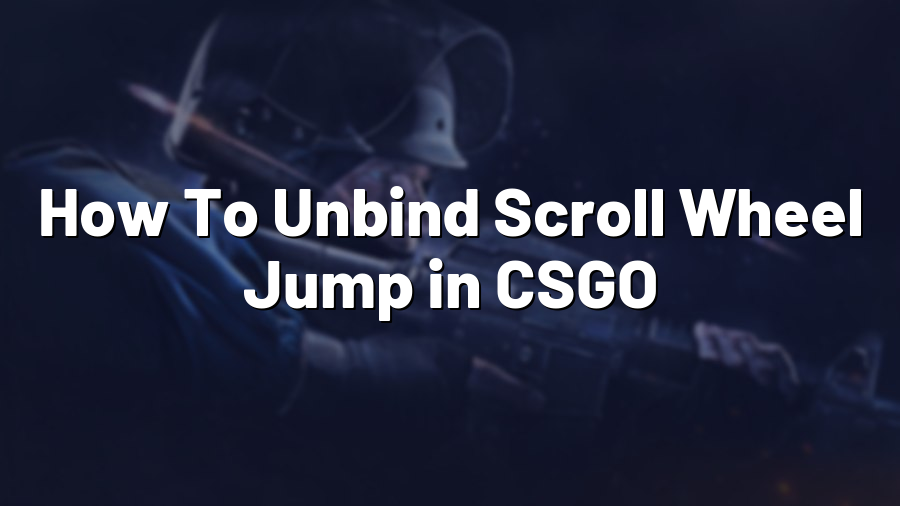How To Unbind Scroll Wheel Jump in CSGO
Gaming can be both enjoyable and competitive, especially when it comes to a game as popular as Counter-Strike: Global Offensive (CSGO). As with any game, players strive to find ways to enhance their gameplay and optimize their controls to gain an edge in their matches. One particular feature that players often seek to modify is the scroll wheel jump.
Why Consider Unbinding Scroll Wheel Jump?
In CSGO, the scroll wheel jump allows players to bind the mouse scroll wheel to the jump command, making it easier to perform certain movements, such as bunny hopping and jump-peeking. This feature provides quick and consistent bunny hops, giving players an advantage in movement and agility. However, there are times when players might want to unbind the scroll wheel jump.
One reason is that accidental jumps can occur during intense gameplay moments, which can be detrimental to your overall performance. Another reason is that unbinding the scroll wheel jump allows players to explore alternative key bindings or techniques to improve their gameplay.
Unbinding the Scroll Wheel Jump
To unbind the scroll wheel jump in CSGO, follow these simple steps:
Step 1: Open the game and navigate to the in-game settings menu. This can be accessed by clicking the gear icon in the main menu.
Step 2: Within the settings menu, click on the “Keyboard/Mouse” tab.
Step 3: Scroll down until you find the “Jump” command. By default, the scroll wheel jump is bound to this command.
Step 4: To unbind the scroll wheel jump, simply click on the input box for the “Jump” command and press the backspace key on your keyboard. This will remove the binding.
Step 5: Once the scroll wheel jump is unbound, you can assign a different key or mouse button to the jump command if desired. Experimenting with various bindings may help you find a setup that suits your playstyle better.
Considering Alternative Techniques
Unbinding the scroll wheel jump opens up opportunities to explore and experiment with alternative techniques for movement and jump commands. Some players prefer to use the spacebar for jumping, while others prefer binding jump to mouse buttons. It’s all a matter of personal preference and what feels most comfortable and effective for you.
Some advanced players have also mastered the art of scroll wheel shooting, which involves binding the scroll wheel to fire, enabling them to achieve a high rate of fire in certain situations. Unbinding scroll wheel jump allows you to explore these advanced techniques and potentially improve your gameplay performance.
Remember that modifying key bindings and control settings can take some time to adjust to, so be patient and give yourself time to get accustomed to any changes you make. Practice is crucial, and finding what works best for you through experimentation and practice will ultimately lead to improved gameplay.
In conclusion, unbinding the scroll wheel jump in CSGO can be beneficial for players seeking to improve their gameplay or reduce accidental jumps. By following the simple steps outlined above, you can easily unbind the scroll wheel jump and explore alternative techniques or key bindings to enhance your overall gaming experience.
Remember to experiment, practice, and most importantly, have fun while exploring different control options in CSGO! Good luck on your gaming journey!