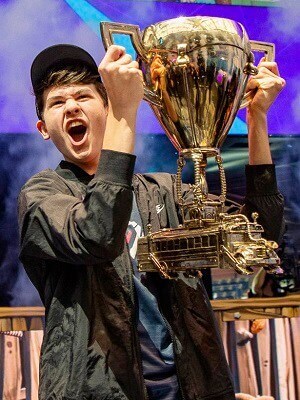TaySon Fortnite Settings & Keybinds
Mouse Settings
- DPI:1600
- Hz: 1000
- Targeting Sensitivity: 29.0%
- X-Avis Sensitivity: 3.3%
- Y-Avis Sensitivity: 3.3%
- Scope Sensitivity: 55.0%
- Windows Sensitivity: 6
- Mouse Acceleration: Off
Key Bindings
- Wall: Mouse 4
- Floor: X
- Stairs: Q
- Trap: T
- Use: E/MW Up
- Roof: L Shift
- Crouch: L Ctrl
- Inventory: I
- Map: M
- Reload/Rotate: R
- Edit Building: F/MW Down
- Confirm Edit: Off
- Harvesting Tool: 1
- Weapon Slot 1: V
- Weapon Slot 2: 2
- Weapon Slot 3: 3
- Weapon Slot 4: Z
- Weapon Slot 5: Mouse 5
Monitor Settings
- Window Mode: Fullscreen
- Resolution: 1920×1080
- Frame Rate Limit: 240 FPS
- Brightness: 99%
- Interface Contrast: 1x
- Color Blind Mode: Off
- View Distance: Near
- Shadows: Off
- Anti-Aliasing: Off
- Textures: Low
- Effects: Low
- Post Processing: Low
- V-Sync: Off
- Motion Blur: Off
- Allow Multithreading: On
- Rendering Mode: Performance
TaySon PC Gear

Asus ROG Swift PG259QN

Zowie G-SR-E

Logitech G PRO X

JBL CLUB 950NC

SteelSeries Apex Pro TKL
Who is TaySon?
Tai Starčič is known by his Fornite professional gamer name, TaySon. The gamer began his career several years ago and has since risen to become one of the best players. Currently, TaySon plays for Falcons Esports, a rising team that has achieved impressive results in tournaments. The gamer also streams on Twitch and has thousands of gamers who enjoy his skills. They also learn a lot from his professional career. The successes TaySon has achieved in Fornite can be attributed to the settings he uses in the game. They make him a better player, and TaySon can always stay ahead of the competition. Here are some of the settings TaySon uses.
Mouse setup
TaySon plays the game using a Logitech G Pro X Superlight with a polling rate of 1000Hz. He sets the DPI at 1600 for easier movement through the map is easier and that he doesn’t strain his wrist when playing for longer hours. The gamer sets the X-Axis Sensitivity at 2.8% and the Y-Axis Sensitivity at 2.8%. The Targeting Sensitivity is at 25%, while the Scope sensitivity is 55%. These are vital settings that ensure he maintains a competitive edge over other gamers.
Video setup
The gamer uses a Benq XL2546 monitor with a 240 refresh rate. It makes the game clearer as he plays and allows him to hit onto targets easily. He sets the Windowed Mode at Fullscreen ad the Resolution at 1920×1080. This makes it convenient to play for long hours and look on the screen for many hours as he plays tournaments or streams.
TaySon also uses an Nvidia GeForce RTX 3080 as it lets him achieve these high settings without any strain on his system. he sets the brightness at 99% and the Interface Contrast at 1x. The Color Blind Mode and Strength are disabled. The view distance is set near while the Shadows and Anti-Aliasing options are turned off. The Textures, Post Processing, and Effects are low. The gamer plays with the Vsync and Motion Blur turned off. He, however, allows Multithreaded Rendering. These video settings make gaming better and easier.
Key Binding
TaySon plays with a Steelseries Apex Pro TKL with a HUD Scale at 75%. He plays with the Sprint by Default option on for easy and faster movement through the map. The Nvidia settings remain at Default as he plays.
Benefits of using TaySon Fortnite settings
- A better picture quality
The video settings will give you a clearer picture of the game. This lets you enjoy the game more, and you can navigate through the map easily. - Increased accuracy
The settings will improve your accuracy while playing the royale mode. You can spot your targets from a long distance and zoom onto them easily. This will improve your ranking in the game as you can hit more targets. - Easily spot your targets.
The settings allow you to spot your targets easily. Since the screen is clear and the high frame rates, you can spot your targets easily and survive through the royale mode.